FlagEnumEditor
RadPropertyGrid now supports editing bit flag enum by exposing a new editor – FlagEnumEditor. It enables the user to store any combination of the values that are defined in the enumerator list:
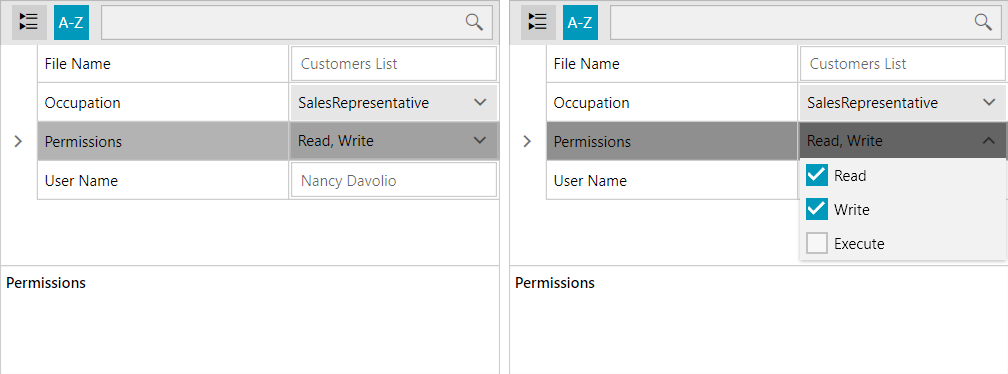
You can define flag enum by setting FlagsAttribute as follows:
Defining flag enum
[Flags]
public enum Permissions
{
Read = 1,
Write = 2,
Execute = 4
}
<Flags()>
Public Enum Permissions
Read = 1
Write = 2
Execute = 4
End Enum
Each element should contain name and a value (which should be degree of 2 – 1, 2, 4, 8, 16, etc.).
You can find more information about enum and flag enum in this article.
Once you define your flag enum, you can edit it in RadPropertyGrid as follows:
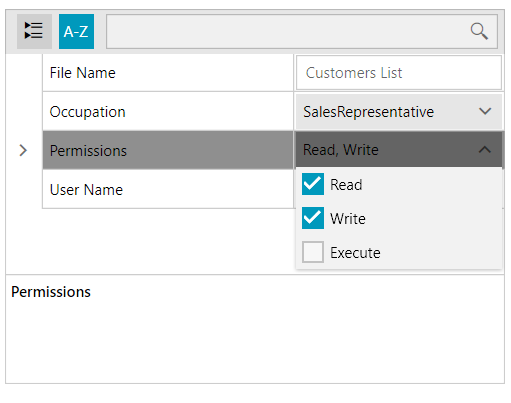
Furthermore, if you define zero and -1 values in your flag enum (meaning no flags are set and all flags are set correspondingly), you can benefit from the built-in functionality for selecting and unselecting the elements of the enum:
Defining the flag enum
[Flags]
public enum PermissionsAllNone
{
All = -1,
None = 0,
Read = 1,
Write = 2,
Execute = 4
}
<Flags()>
Public Enum PermissionsAllNone
All = -1
None = 0
Read = 1
Write = 2
Execute = 4
End Enum
Do not define values with 0 and -1 values if you do not mean to use them as select no flag and select all flags.
You can manually define your FlagEnumEditor in XAML, like so:
Defining the FlagEnumEditor
<telerik:PropertyDefinition Binding="{Binding Permission}">
<telerik:PropertyDefinition.EditorTemplate>
<DataTemplate>
<telerik:FlagEnumEditor Value="{Binding Permission}" EnumType="my:Permissions"/>
</DataTemplate>
</telerik:PropertyDefinition.EditorTemplate>
</telerik:PropertyDefinition>
Thus the FlagEnumEditor will look like this:
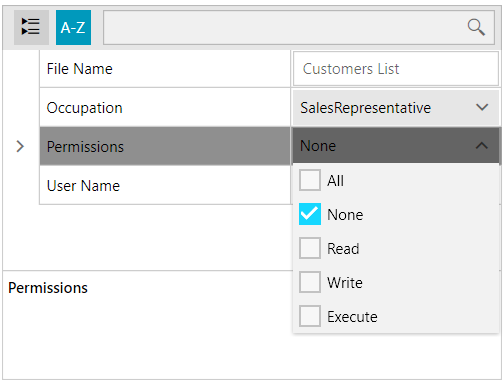
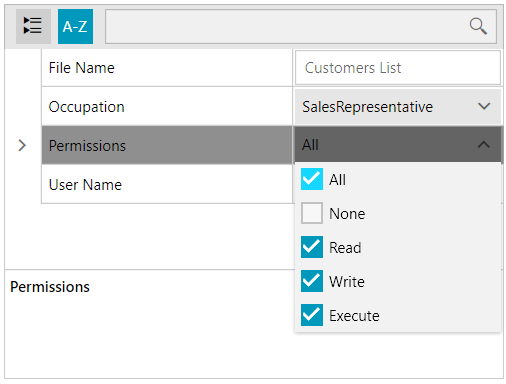
Display and Description Attributes
As of R2 2022 SP1, the FlagEnumEditor control supports the Display and Description attributes which let you specify user-friendly and/or localizable strings for the enum values used in the user interface.
Using the Display and Description attributes
[Flags]
public enum Permissions
{
All = -1,
None = 0,
[Display(Name = "Reading")]
Read = 1,
[Description("Writing")]
Write = 2,
[Display(Name = "Executing")]
[Description("Exe")]
Execute = 4
}
<Flags>
Public Enum Permissions
All = -1
None = 0
<Display(Name := "Reading")>
Read = 1
<Description("Writing")>
Write = 2
<Display(Name := "Executing")><Description("Exe")>
Execute = 4
End Enum
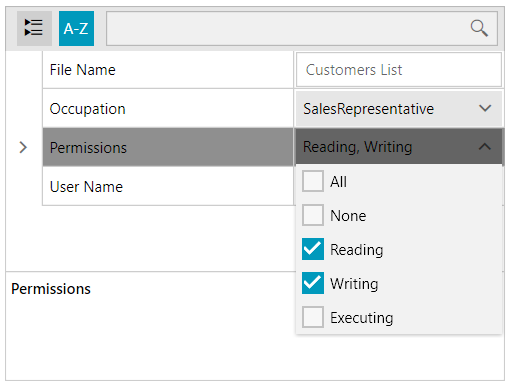
The
Displayattribute takes precedence over theDescriptionattribute.