Keyboard and Mouse Navigation
Keyboard Navigation
The control has a built-in functionality attached to the following keys. In order to demonstrate them, the following user's input will be used.
Figure 1: Entering input in the AutoCompleteBox
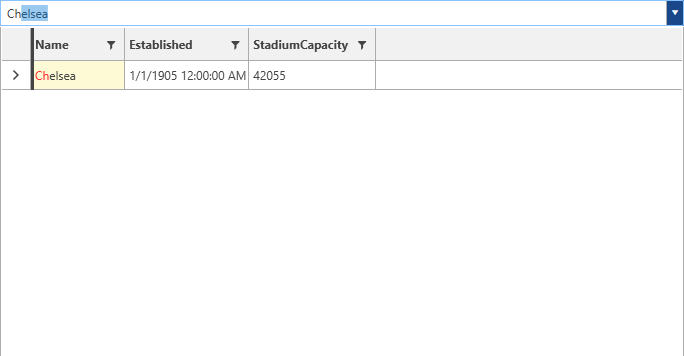
- Tab and Enter: When the user's input in the AutoCompleteBox matches an item/items from the source, pressing Tab or Enter will select the first item from the matching ones and navigate to it.
Figure 2: Selecting and navigating with the Tab or Enter key
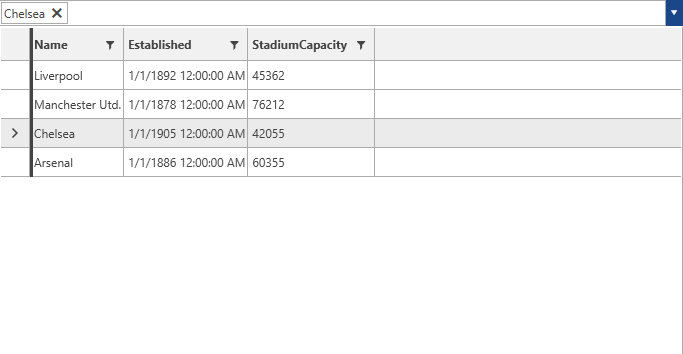
- Escape: Pressing Escape will close the DropDown and the matched item would not be selected.
Figure 3: Pressing the Escape key
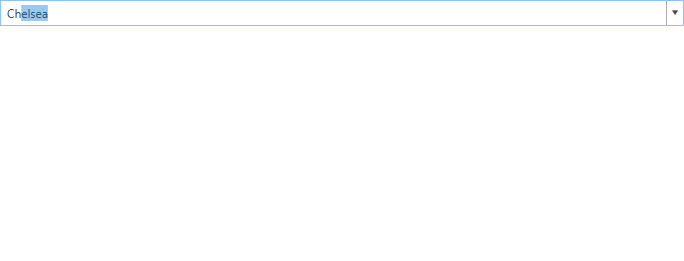
Mouse Navigation
Through the mouse navigation mechanism the user can easily iterate through all items that match a given input. This can be done by hovering the input in the AutoCompleteBox and scrolling using the mouse wheel.