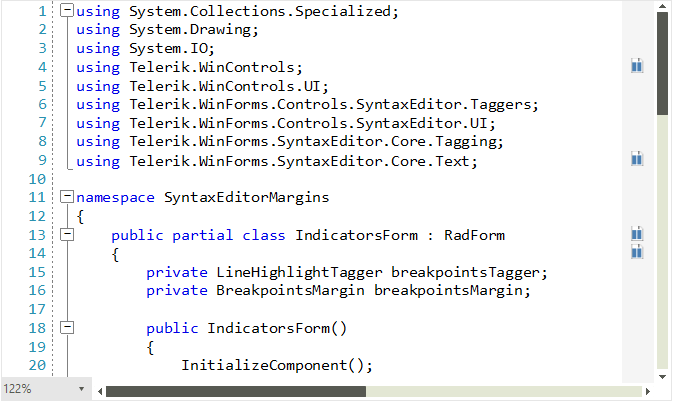Margins
As of R2 2021 SP1 RadSyntaxEditorElement exposes the Margins collection where you can add elements to predefined containers: Left, Top, Bottom, Right, and ScrollableLeft, ScrollableTop, ScrollableRight, ScrollableBottom. The allowed elements need to inherit the Telerik.WinControls.SyntaxEditor.UI.FrameworkElement.
Margin Panels
The following example demonstrates how you can add some custom elements around the RadSyntaxEditor and provides a visualization of the default locations for all panels. It also demonstrates the line numbers and folding tagger features, which are implemented with the help of the left scrollable margin.
Defining Simple Margins
this.radSyntaxEditor1.SyntaxEditorElement.Margins.Left.Add(new Telerik.WinControls.SyntaxEditor.UI.Rectangle() { Fill = Brushes.LightYellow, Width = 20 });
this.radSyntaxEditor1.SyntaxEditorElement.Margins.Right.Add(new Telerik.WinControls.SyntaxEditor.UI.Rectangle() { Fill = Brushes.LightGreen, Width = 20 });
this.radSyntaxEditor1.SyntaxEditorElement.Margins.Top.Add(new Telerik.WinControls.SyntaxEditor.UI.Rectangle() { Fill = Brushes.LightPink, Height = 20 });
this.radSyntaxEditor1.SyntaxEditorElement.Margins.Bottom.Add(new Telerik.WinControls.SyntaxEditor.UI.Rectangle() { Fill = Brushes.LightSkyBlue, Height = 20 });
this.radSyntaxEditor1.SyntaxEditorElement.Margins.ScrollableLeft.Add(new Telerik.WinControls.SyntaxEditor.UI.Rectangle() { Fill = Brushes.LightBlue, Width = 20 });
this.radSyntaxEditor1.SyntaxEditorElement.Margins.ScrollableRight.Add(new Telerik.WinControls.SyntaxEditor.UI.Rectangle() { Fill = Brushes.LightSeaGreen, Width = 20 });
this.radSyntaxEditor1.SyntaxEditorElement.Margins.ScrollableTop.Add(new Telerik.WinControls.SyntaxEditor.UI.Rectangle() { Fill = Brushes.LightCoral, Height = 20 });
this.radSyntaxEditor1.SyntaxEditorElement.Margins.ScrollableBottom.Add(new Telerik.WinControls.SyntaxEditor.UI.Rectangle() { Fill = Brushes.LightGray, Height = 20 });
Private Sub SetupSimpleMargins()
Me.RadSyntaxEditor1.SyntaxEditorElement.Margins.Left.Add(New Telerik.WinControls.SyntaxEditor.UI.Rectangle() With {
.Fill = Brushes.LightYellow,
.Width = 20
})
Me.RadSyntaxEditor1.SyntaxEditorElement.Margins.Right.Add(New Telerik.WinControls.SyntaxEditor.UI.Rectangle() With {
.Fill = Brushes.LightGreen,
.Width = 20
})
Me.RadSyntaxEditor1.SyntaxEditorElement.Margins.Top.Add(New Telerik.WinControls.SyntaxEditor.UI.Rectangle() With {
.Fill = Brushes.LightPink,
.Height = 20
})
Me.RadSyntaxEditor1.SyntaxEditorElement.Margins.Bottom.Add(New Telerik.WinControls.SyntaxEditor.UI.Rectangle() With {
.Fill = Brushes.LightSkyBlue,
.Height = 20
})
Me.RadSyntaxEditor1.SyntaxEditorElement.Margins.ScrollableLeft.Add(New Telerik.WinControls.SyntaxEditor.UI.Rectangle() With {
.Fill = Brushes.LightBlue,
.Width = 20
})
Me.RadSyntaxEditor1.SyntaxEditorElement.Margins.ScrollableRight.Add(New Telerik.WinControls.SyntaxEditor.UI.Rectangle() With {
.Fill = Brushes.LightSeaGreen,
.Width = 20
})
Me.RadSyntaxEditor1.SyntaxEditorElement.Margins.ScrollableTop.Add(New Telerik.WinControls.SyntaxEditor.UI.Rectangle() With {
.Fill = Brushes.LightCoral,
.Height = 20
})
Me.RadSyntaxEditor1.SyntaxEditorElement.Margins.ScrollableBottom.Add(New Telerik.WinControls.SyntaxEditor.UI.Rectangle() With {
.Fill = Brushes.LightGray,
.Height = 20
})
End Sub
Figure 1: Defining Simple Margins
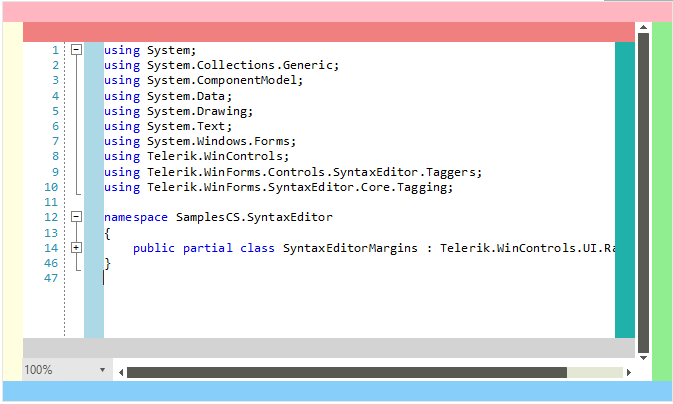
Indicators Margin
You can add indicators to particular lines of the RadSyntaxEditor control by using the new IndicatorsMargin<T> class.
The generic type parameter T determines the type of the created object which must be a FrameworkElement. The class also exposes an UpdateIndicator method in which you can set the properties of the created indicator element. You can also conditionally style the element as the method also provides the line number corresponding to the line that the indicator is drawn on.
The class inherits from the abstract IndicatorsMarginBase class which defines the IndicatorBrush property used to control the background of the margin and the Indicators property which holds a collection of integers corresponding to the lines which include an indicator element.
Breakpoints Indicator
This example demonstrates how to create a margin which holds a collection of breakpoints.
Defining Breakpoints Margins
private void SetupBreakPoints()
{
BreakpointsMargin breakpointsMargin = new BreakpointsMargin(this.radSyntaxEditor1.SyntaxEditorElement);
this.radSyntaxEditor1.SyntaxEditorElement.Margins.ScrollableLeft.Insert(0, breakpointsMargin);
}
/// <summary>
/// A margin holding a collection of breakpoints to highlight lines of the RadSyntaxEditor control.
/// </summary>
public class BreakpointsMargin : IndicatorsMargin<Ellipse>
{
/// <summary>
/// Initializes a new instance of the <see cref="BreakpointsMargin"/> class.
/// </summary>
/// <param name="syntaxEditor">The RadSyntaxEditor instance.</param>
public BreakpointsMargin(RadSyntaxEditorElement syntaxEditor)
: base(syntaxEditor)
{
this.IndicatorBrush = new SolidBrush(System.Drawing.Color.FromArgb(255, 210, 47, 47));
}
/// <summary>
/// Called when an indicator needs to be updated. This can happen when the indicator is
/// first created, when it is brought inside or outside of the viewport or when
/// the EditorFontSize property of the RadSyntaxEditor or the IndicatorBrush property
/// of the margin change.
/// </summary>
/// <param name="path">The Path to update.</param>
/// <param name="lineNumber">The line number the indicator is placed on.</param>
protected override void UpdateIndicator(Ellipse ellipse, int lineNumber)
{
if (ellipse.Width != this.Editor.EditorFontSize)
{
ellipse.Width = this.Editor.EditorFontSize;
}
if (ellipse.Height != this.Editor.EditorFontSize)
{
ellipse.Height = this.Editor.EditorFontSize;
}
if (ellipse.Background != this.IndicatorBrush)
{
ellipse.Background = this.IndicatorBrush;
}
}
}
Private Sub SetupBreakPoints()
Dim breakpointsMargin As BreakpointsMargin = New BreakpointsMargin(Me.RadSyntaxEditor1.SyntaxEditorElement)
Me.RadSyntaxEditor1.SyntaxEditorElement.Margins.ScrollableLeft.Insert(0, breakpointsMargin)
End Sub
Public Class BreakpointsMargin
Inherits IndicatorsMargin(Of Ellipse)
Public Sub New(ByVal syntaxEditor As RadSyntaxEditorElement)
MyBase.New(syntaxEditor)
Me.IndicatorBrush = New SolidBrush(System.Drawing.Color.FromArgb(255, 210, 47, 47))
End Sub
Protected Overrides Sub UpdateIndicator(ByVal ellipse As Ellipse, ByVal lineNumber As Integer)
If ellipse.Width <> Me.Editor.EditorFontSize Then
ellipse.Width = Me.Editor.EditorFontSize
End If
If ellipse.Height <> Me.Editor.EditorFontSize Then
ellipse.Height = Me.Editor.EditorFontSize
End If
If ellipse.Background Is Nothing Then
ellipse.Background = Me.IndicatorBrush
ElseIf Not ellipse.Background.Equals(Me.IndicatorBrush) Then
ellipse.Background = Me.IndicatorBrush
End If
End Sub
End Class
Figure 2: Defining Breakpoint Margins
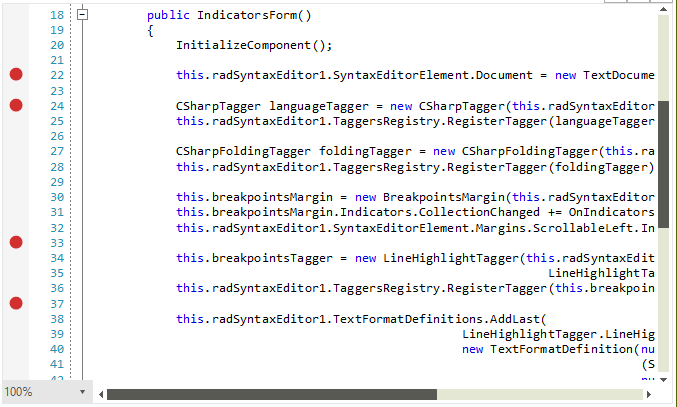
You can add new breakpoints by clicking on the margin in the UI.
Bookmarks Indicator
This example demonstrates how to create a margin which holds a collection of bookmarks.
Defining Bookmarks Margins
private void SetupBookmarkMargins()
{
BookmarksMargin bookmarksMargin = new BookmarksMargin(this.radSyntaxEditor1.SyntaxEditorElement);
this.radSyntaxEditor1.SyntaxEditorElement.Margins.ScrollableLeft.Insert(0, bookmarksMargin);
}
public class BookmarksMargin : GlyphsMargin
{
private const string BookmarksGlyph = "\uF02E";
public BookmarksMargin(RadSyntaxEditorElement syntaxEditor)
: base(syntaxEditor)
{
this.CustomFont = "Font Awesome 5 Free Solid";
}
protected override void UpdateIndicator(TextBlock element, int lineNumber)
{
base.UpdateIndicator(element, lineNumber);
element.Margin = new System.Windows.Forms.Padding(2, 0, 0, 0);
}
public override string GetGlyph()
{
return BookmarksGlyph;
}
}
public abstract class GlyphsMargin : IndicatorsMargin<TextBlock>
{
public GlyphsMargin(RadSyntaxEditorElement syntaxEditor)
: base(syntaxEditor)
{
}
protected override void UpdateIndicator(TextBlock element, int lineNumber)
{
element.Width = this.Width;
element.Height = this.Width;
element.FontFamily = new FontFamily(this.CustomFont);
element.Foreground = this.IndicatorBrush;
element.Text = this.GetGlyph();
element.SmoothingMode = System.Drawing.Drawing2D.SmoothingMode.HighQuality;
}
public abstract string GetGlyph();
}
Private Sub SetupBookmarkMargins()
Dim bookmarksMargin As BookmarksMargin = New BookmarksMargin(Me.RadSyntaxEditor1.SyntaxEditorElement)
Me.RadSyntaxEditor1.SyntaxEditorElement.Margins.ScrollableLeft.Insert(0, bookmarksMargin)
End Sub
Public Class BookmarksMargin
Inherits GlyphsMargin
Private Const BookmarksGlyph As String = ""
Public Sub New(ByVal syntaxEditor As RadSyntaxEditorElement)
MyBase.New(syntaxEditor)
Me.CustomFont = "Font Awesome 5 Free Solid"
End Sub
Protected Overrides Sub UpdateIndicator(ByVal element As TextBlock, ByVal lineNumber As Integer)
MyBase.UpdateIndicator(element, lineNumber)
element.Margin = New System.Windows.Forms.Padding(2, 0, 0, 0)
End Sub
Public Overrides Function GetGlyph() As String
Return BookmarksGlyph
End Function
End Class
Public MustInherit Class GlyphsMargin
Inherits IndicatorsMargin(Of TextBlock)
Public Sub New(ByVal syntaxEditor As RadSyntaxEditorElement)
MyBase.New(syntaxEditor)
End Sub
Protected Overrides Sub UpdateIndicator(ByVal element As TextBlock, ByVal lineNumber As Integer)
element.Width = Me.Width
element.Height = Me.Width
element.FontFamily = New FontFamily(Me.CustomFont)
element.Foreground = Me.IndicatorBrush
element.Text = Me.GetGlyph()
element.SmoothingMode = System.Drawing.Drawing2D.SmoothingMode.HighQuality
End Sub
Public MustOverride Function GetGlyph() As String
End Class
Figure 3: Defining Bookmarks Margins
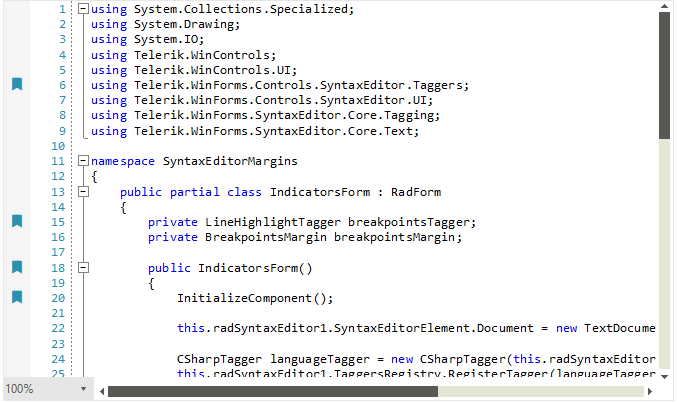
Stars Indicators
Using the GlyphsMargin implementation in the previous example, we can construct an indicator with any glyph, e.g. a star glyph:
Defining Stars Margins
private void SetupStarsMargins()
{
StarsMargin starsMargin = new StarsMargin(this.radSyntaxEditor1.SyntaxEditorElement);
this.radSyntaxEditor1.SyntaxEditorElement.Margins.ScrollableLeft.Insert(0, starsMargin);
}
public class StarsMargin : GlyphsMargin
{
private const string StarGlyph = "\uF005";
public StarsMargin(RadSyntaxEditorElement syntaxEditor)
: base(syntaxEditor)
{
this.Background = new System.Drawing.SolidBrush(System.Drawing.Color.LightGray);
this.CustomFont = "Font Awesome 5 Free Regular";
}
public override string GetGlyph()
{
return StarGlyph;
}
}
Private Sub SetupStarsMargins()
Dim starsMargin As StarsMargin = New StarsMargin(Me.RadSyntaxEditor1.SyntaxEditorElement)
Me.RadSyntaxEditor1.SyntaxEditorElement.Margins.ScrollableLeft.Insert(0, starsMargin)
End Sub
Public Class StarsMargin
Inherits GlyphsMargin
Private Const StarGlyph As String = ""
Public Sub New(ByVal syntaxEditor As RadSyntaxEditorElement)
MyBase.New(syntaxEditor)
Me.Background = New System.Drawing.SolidBrush(System.Drawing.Color.LightGray)
Me.CustomFont = "Font Awesome 5 Free Regular"
End Sub
Public Overrides Function GetGlyph() As String
Return StarGlyph
End Function
End Class
Figure 4: Defining Stars Margins
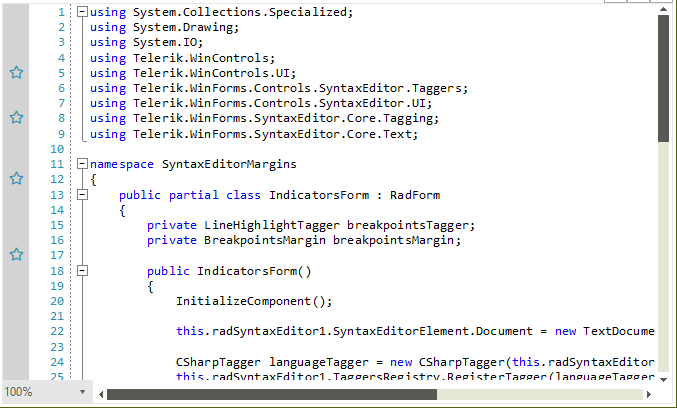
SVG Indicators
It is possible to create an indicator with a vector image which is scaled properly when RadSyntaxEditor is zoomed.
Defining SvgsMargins
private void SetupSvgMargins()
{
SvgsMargin svgsMargin = new SvgsMargin(this.radSyntaxEditor1.SyntaxEditorElement)
{
SvgImage = RadSvgImage.Deserialize(File.ReadAllText(@"..\..\Resources\insert merge field-01.svg"))
};
this.radSyntaxEditor1.SyntaxEditorElement.Margins.ScrollableRight.Insert(0, svgsMargin);
}
/// <summary>
/// A margin holding a collection of breakpoints to highlight lines of the RadSyntaxEditor control.
/// </summary>
public class SvgsMargin : IndicatorsMargin<RadSvgFrameworkElement>
{
/// <summary>
/// Initializes a new instance of the <see cref="BreakpointsMargin"/> class.
/// </summary>
/// <param name="syntaxEditor">The RadSyntaxEditor instance.</param>
public SvgsMargin(RadSyntaxEditorElement syntaxEditor)
: base(syntaxEditor)
{
}
public RadSvgImage SvgImage { get; set; }
protected override void UpdateIndicator(RadSvgFrameworkElement svgElement, int lineNumber)
{
svgElement.SvgImage = this.SvgImage;
if (svgElement.Width != this.Editor.EditorFontSize)
{
svgElement.Width = this.Editor.EditorFontSize;
}
if (svgElement.Height != this.Editor.EditorFontSize)
{
svgElement.Height = this.Editor.EditorFontSize;
}
}
}
public class RadSvgFrameworkElement : FrameworkElement, IImageElement
{
private ImagePrimitiveImpl imagePrimitiveImpl;
private RadSvgImage svgImage;
protected override void InitializeFields()
{
base.InitializeFields();
this.imagePrimitiveImpl = new ImagePrimitiveImpl(this);
}
public RadSvgImage SvgImage
{
get
{
return this.svgImage;
}
set
{
this.svgImage = value;
}
}
public System.Drawing.Image Image { get => throw new System.NotImplementedException(); set => throw new System.NotImplementedException(); }
public int ImageIndex { get => throw new System.NotImplementedException(); set => throw new System.NotImplementedException(); }
public string ImageKey { get => throw new System.NotImplementedException(); set => throw new System.NotImplementedException(); }
protected override void PaintElement(IGraphics graphics, float angle, System.Drawing.SizeF scale)
{
base.PaintElement(graphics, angle, scale);
this.PaintImage(graphics, this.SvgImage);
}
private void PaintImage(IGraphics graphics, RadSvgImage image)
{
image.Width = this.Bounds.Width;
image.Height = this.Bounds.Height;
this.imagePrimitiveImpl.PaintImage(graphics, image, this.Bounds,
ImageLayout.Center, ContentAlignment.MiddleCenter, 1f, false);
}
}
Private Sub SetupSvgMargins()
Dim svgsMargin As SvgsMargin = New SvgsMargin(Me.RadSyntaxEditor1.SyntaxEditorElement) With {
.SvgImage = RadSvgImage.Deserialize(File.ReadAllText("..\..\Resources\insert merge field-01.svg"))
}
Me.RadSyntaxEditor1.SyntaxEditorElement.Margins.ScrollableRight.Insert(0, svgsMargin)
End Sub
Public Class SvgsMargin
Inherits IndicatorsMargin(Of RadSvgFrameworkElement)
Public Sub New(ByVal syntaxEditor As RadSyntaxEditorElement)
MyBase.New(syntaxEditor)
End Sub
Public Property SvgImage As RadSvgImage
Protected Overrides Sub UpdateIndicator(ByVal svgElement As RadSvgFrameworkElement, ByVal lineNumber As Integer)
svgElement.SvgImage = Me.SvgImage
If svgElement.Width <> Me.Editor.EditorFontSize Then
svgElement.Width = Me.Editor.EditorFontSize
End If
If svgElement.Height <> Me.Editor.EditorFontSize Then
svgElement.Height = Me.Editor.EditorFontSize
End If
End Sub
End Class
Public Class RadSvgFrameworkElement
Inherits FrameworkElement
Implements IImageElement
Private imagePrimitiveImpl As ImagePrimitiveImpl
Private _svgImage As RadSvgImage
Protected Overrides Sub InitializeFields()
MyBase.InitializeFields()
Me.imagePrimitiveImpl = New ImagePrimitiveImpl(Me)
End Sub
Public Property SvgImage As RadSvgImage
Get
Return Me._svgImage
End Get
Set(ByVal value As RadSvgImage)
Me._svgImage = value
End Set
End Property
Public Property Image As System.Drawing.Image Implements IImageElement.Image
Get
Throw New NotImplementedException()
End Get
Set(value As System.Drawing.Image)
Throw New NotImplementedException()
End Set
End Property
Public Property ImageIndex As Integer Implements IImageElement.ImageIndex
Get
Throw New NotImplementedException()
End Get
Set(value As Integer)
Throw New NotImplementedException()
End Set
End Property
Public Property ImageKey As String Implements IImageElement.ImageKey
Get
Throw New NotImplementedException()
End Get
Set(value As String)
Throw New NotImplementedException()
End Set
End Property
Protected Overrides Sub PaintElement(ByVal graphics As IGraphics, ByVal angle As Single, ByVal scale As System.Drawing.SizeF)
MyBase.PaintElement(graphics, angle, scale)
Me.PaintImage(graphics, Me.SvgImage)
End Sub
Private Sub PaintImage(ByVal graphics As IGraphics, ByVal image As RadSvgImage)
image.Width = Me.Bounds.Width
image.Height = Me.Bounds.Height
Me.imagePrimitiveImpl.PaintImage(graphics, image, Me.Bounds, ImageLayout.Center, ContentAlignment.MiddleCenter, 1.0F, False)
End Sub
End Class
Figure 5: Defining SVG Margins