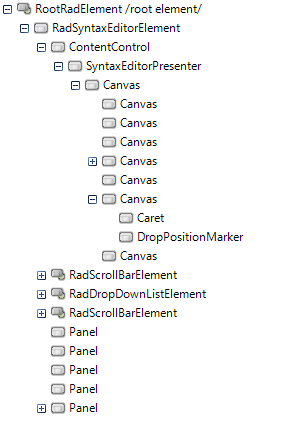Structure
This section defines terms and concepts used in the scope of the RadSyntaxEditor control.
Figure 1: RadSyntaxEditor's structure
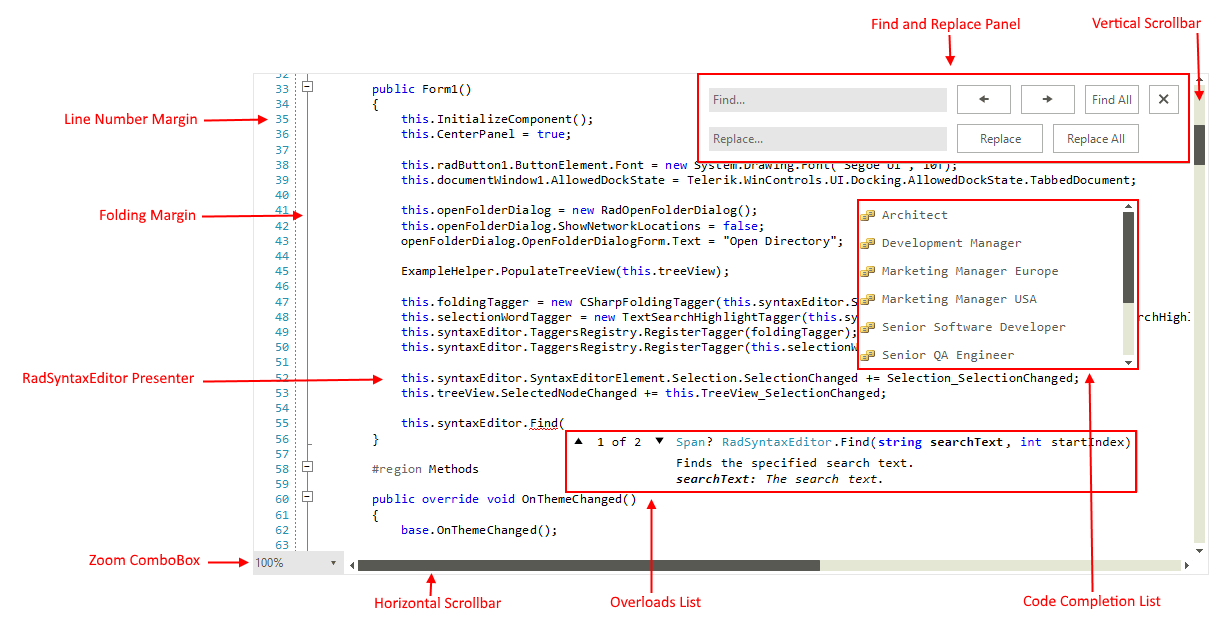
- Line Number Margin: Displays a number for each line of the current document.
- Folding Margin: Displays a folding tagger that allows to create collapsible (foldable) sections of code in the document.
- RadSyntaxEditor Presenter: Displays the content of the loaded document.
- Find and Replace Panel: The panel is used for searching in the document as well as replacing occurrences of a given word. It can be opened by using the Ctrl + F5 key combination.
- Vertical Scrollbar: Scrolls the content of the document vertically.
- Horizontal Scrollbar: Scrolls the content of the document horizontally.
- Code Completion List: Displays a list of items for code completion which will be inserted at the position of the cursor.
- Overloads List: Displays a list of possible overloads for a given method.
- Zoom ComboBox: Can be used to change the scale factor of the document.
Element Hierarchy
Figure 2: RadSyntaxEditor's elements hierarchy