Path Indicators in RadSyntaxEditor
Environment
| Product Version | Product | Author |
|---|---|---|
| 2021.2.615 | RadSyntaxEditor for WinForms | Desislava Yordanova |
Description
You can add indicators to particular lines of the RadSyntaxEditor control by using the IndicatorsMargin<T> class. This tutorial demonstrates how to achieve a Path indicator:
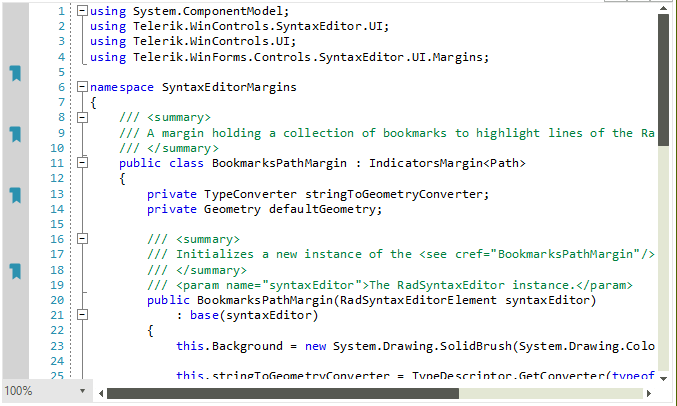
Solution
It is possible to construct a custom IndicatorsMargin<T>, where T is Path for example:
Defining Custom BookmarksPath Margins
private void SetupBookmarksPathMargin()
{
BookmarksPathMargin bookmarksPathMargin = new BookmarksPathMargin(this.radSyntaxEditor1.SyntaxEditorElement);
this.radSyntaxEditor1.SyntaxEditorElement.Margins.ScrollableLeft.Insert(0, bookmarksPathMargin);
}
/// <summary>
/// A margin holding a collection of bookmarks to highlight lines of the RadSyntaxEditor control.
/// </summary>
public class BookmarksPathMargin : IndicatorsMargin<Path>
{
private TypeConverter stringToGeometryConverter;
private Geometry defaultGeometry;
/// <summary>
/// Initializes a new instance of the <see cref="BookmarksPathMargin"/> class.
/// </summary>
/// <param name="syntaxEditor">The RadSyntaxEditor instance.</param>
public BookmarksPathMargin(RadSyntaxEditorElement syntaxEditor)
: base(syntaxEditor)
{
this.Background = new System.Drawing.SolidBrush(System.Drawing.Color.LightGray);
this.stringToGeometryConverter = TypeDescriptor.GetConverter(typeof(Geometry));
string data = "M15,5H8C6.9,5,6,5.9,6,7v3h3v11l4-3l4,3V7C17,5.9,16.1,5,15,5z M9,9H7V7c0-0.6,0.4-1,1-1h1V9z";
var convertor = new Telerik.WinForms.Controls.SyntaxEditor.Utilities.StringToPathGeometryConverter();
var geometry = convertor.Convert(data);
this.defaultGeometry = geometry;
}
/// <summary>
/// Called when an indicator needs to be updated. This can happen when the indicator is
/// first created, when it is brought inside or outside of the viewport or when
/// the EditorFontSize property of the RadSyntaxEditor or the IndicatorBrush property
/// of the margin change.
/// </summary>
/// <param name="path">The Path to update.</param>
/// <param name="lineNumber">The line number the indicator is placed on.</param>
protected override void UpdateIndicator(Path path, int lineNumber)
{
if (path.Data != this.defaultGeometry)
{
path.Data = this.defaultGeometry;
}
if (path.Width != this.Editor.EditorFontSize)
{
path.Width = this.Editor.EditorFontSize;
}
if (path.Height != this.Editor.EditorFontSize)
{
path.Height = this.Editor.EditorFontSize;
}
if (path.Fill != this.IndicatorBrush)
{
path.Fill = this.IndicatorBrush;
}
path.SmoothingMode = System.Drawing.Drawing2D.SmoothingMode.HighQuality;
path.Margin = new System.Windows.Forms.Padding(-(int)(path.Width / 2f), -4, 0, 0);
}
}
Private Sub SetupBookmarksPathMargin()
Dim bookmarksPathMargin As BookmarksPathMargin = New BookmarksPathMargin(Me.RadSyntaxEditor1.SyntaxEditorElement)
Me.RadSyntaxEditor1.SyntaxEditorElement.Margins.ScrollableLeft.Insert(0, bookmarksPathMargin)
End Sub
Public Class BookmarksPathMargin
Inherits IndicatorsMargin(Of Path)
Private stringToGeometryConverter As TypeConverter
Private defaultGeometry As Geometry
Public Sub New(ByVal syntaxEditor As RadSyntaxEditorElement)
MyBase.New(syntaxEditor)
Me.Background = New System.Drawing.SolidBrush(System.Drawing.Color.LightGray)
Me.stringToGeometryConverter = TypeDescriptor.GetConverter(GetType(Geometry))
Dim data As String = "M15,5H8C6.9,5,6,5.9,6,7v3h3v11l4-3l4,3V7C17,5.9,16.1,5,15,5z M9,9H7V7c0-0.6,0.4-1,1-1h1V9z"
Dim convertor = New Telerik.WinForms.Controls.SyntaxEditor.Utilities.StringToPathGeometryConverter()
Dim geometry = convertor.Convert(data)
Me.defaultGeometry = geometry
End Sub
Protected Overrides Sub UpdateIndicator(ByVal path As Path, ByVal lineNumber As Integer)
If path.Data Is Nothing Then
path.Data = Me.defaultGeometry
ElseIf Not path.Data.Equals(Me.defaultGeometry) Then
path.Data = Me.defaultGeometry
End If
If path.Width <> Me.Editor.EditorFontSize Then
path.Width = Me.Editor.EditorFontSize
End If
If path.Height <> Me.Editor.EditorFontSize Then
path.Height = Me.Editor.EditorFontSize
End If
If path.Fill Is Nothing Then
path.Fill = Me.IndicatorBrush
ElseIf Not path.Fill.Equals(Me.IndicatorBrush) Then
path.Fill = Me.IndicatorBrush
End If
path.SmoothingMode = System.Drawing.Drawing2D.SmoothingMode.HighQuality
path.Margin = New System.Windows.Forms.Padding(-CInt((path.Width / 2.0F)), -4, 0, 0)
End Sub
End Class