Caret
The caret of RadSyntaxEditor is a vertical 'blinking' line that represents the current cursor position of a control that accepts text input. The appearance of the caret can be controlled by the CaretDisplayMode property. There are 4 different modes that you can choose from - Normal, Block, HalfBlock and QuarterBlock. The resulting appearance can be observed in Figure 1.
Figure 1: Caret's display mode
-
Normal -
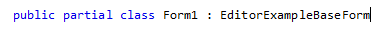
-
Block -
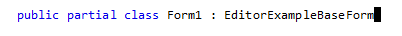
-
HalfBlock -
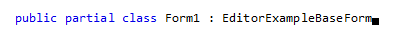
-
QuarterBlock -
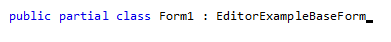
Setting the caret's display mode
this.radSyntaxEditor1.CaretDisplayMode = CaretDisplayMode.QuarterBlock;
Me.RadSyntaxEditor1.CaretDisplayMode = CaretDisplayMode.QuarterBlock
Hide the Caret
If you want to hide the caret, you can do so by setting the IsCaretVisible property to false. This setting can be used along with the IsReadOnly property which disallows users from making changes in the editor.
Setting the caret's display mode
this.radSyntaxEditor1.IsCaretVisible = false;
this.radSyntaxEditor1.SyntaxEditorElement.IsReadOnly = true;
Me.RadSyntaxEditor1.IsCaretVisible = False
Me.RadSyntaxEditor1.SyntaxEditorElement.IsReadOnly = True
Caret Color
Through the CaretColor property, you can change the caret's color to a color of your liking. The default color is Black.
Setting the caret's color
this.radSyntaxEditor1.CaretColor = Color.Red;
Me.RadSyntaxEditor1.CaretColor = Color.Red
Figure 2: RadSyntaxEditor caret with red color
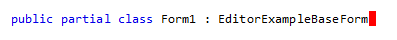
Caret Position
CaretPosition property provides information about the position of the caret and gives opportunity to manage it. For example, by default the caret is displayed at the beggining of the document. You can change its position so that it shows at the end of the document by using the MoveToEndOfDocument method:
this.radSyntaxEditor1.SyntaxEditorElement.CaretPosition.MoveToEndOfDocument();
Me.RadSyntaxEditor1.SyntaxEditorElement.CaretPosition.MoveToEndOfDocument()
Another useful methods are listed below:
- MoveToStartOfDocument - Moves to start of document.
- MoveToCurrentWordEnd - Moves to current word end.
- MoveToCurrentWordStart - Moves to current word start.
- MoveToPosition - Moves to specified position.
- MoveToLine - Moves to line.
- MoveToNextWord - Moves to next word.
- MoveToPreviousWord - Moves to previous word.