ListViewDragDropService
RadListView handles the whole drag and drop operation by its ListViewDragDropService. It exposes the following public properties:
DraggedItem: Gets the dragged item.
DraggedItems: Gets the dragged items when multiple selection is enabled.
Owner: Gets the RadListViewElement to which the service is attached.
Drag and Drop in Unbound Mode
The following steps demonstrates how to populate two RadListViews with items in unbound mode and enable the drag and drop functionality between them:
1. Add two RadListViews on your form and add some items via the ListViewDataItem Collection Editor. 2. Set the AllowDragDrop property to true for both of the RadListViews either at design time in the Properties section of Visual Studio or via code at run time. 3. Run the application and try to reorder the items within the RadListView itself and between the two RadListView controls.
Figure 1: Drag and drop in unbound mode
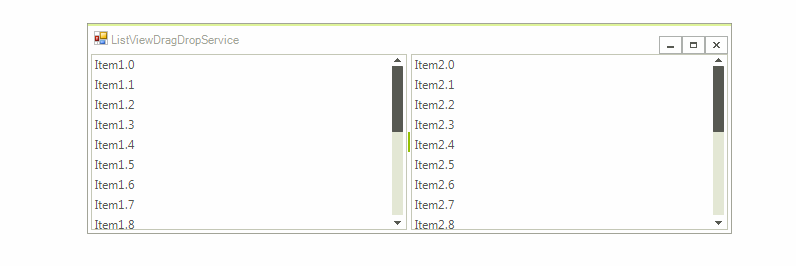
Drag and drop in bound mode by using ListViewDragDropService
When RadListView is in bound mode, drag and drop functionality is not supported out of the box because of the specificity of the DataSource collection of the source and target list view. However, such a functionality can be easily achieved by the ListViewDragDropService.
As a descendant of RadDragDropService, ListViewDragDropService handles the whole drag and drop operation. The PreviewDragOver event allows you to control on what targets the item(s) being dragged can be dropped on. The PreviewDragDrop event allows you to get a handle on all the aspects of the drag and drop operation, the source (drag) list view, the destination (target) control, as well as the item being dragged. This is where we will initiate the actual physical move of the item(s) from one RadListView to the target control. A sample implementation is demonstrated in the Drag and Drop using RadDragDropService help article.