Events
This article lists the events specific to all of the RadFileDialog controls.
- OpenFileDialogForm.FormClosing: This event occurs when the dialog is closing. The event arguments are of type FormClosingEventArgs. You can use the arguments to cancel the event.
Example 1: Cancel dialog closing
private void OpenFileDialogForm_FormClosing(object sender, FormClosingEventArgs e)
{
e.Cancel = true;
}
Private Sub OpenFileDialogForm_FormClosing(ByVal sender As Object, ByVal e As FormClosingEventArgs)
e.Cancel = True
End Sub
OpenFileDialogForm.FormClosed: This event occurs when the dialog is closed. The event arguments are of type FormClosedEventArgs.
ExceptionRaised: This event occurs when an exception is raised. This event could be raised in different occasions, for example - if the selected folder cannot be accessed or if the file path is too long, or when there is an error while searching, etc.
Example 2: Showing an alert when an error appears
private void openFileDialog_ExceptionRaised(object sender, FileBrowserExceptionRaisedEventArgs e)
{
MessageBox.Show(e.Exception.Message);
}
Private Sub openFileDialog_ExceptionRaised(ByVal sender As Object, ByVal e As FileBrowserExceptionRaisedEventArgs)
MessageBox.Show(e.Exception.Message)
End Sub
- DirectoryRequesting: This event can be used to filter the navigation RadTreeView. The following example demonstrates how you can filter out the "D:\" and "K:\" directories:
Example 3: Filtering the D and K directories
private void openFileDialog_DirectoryRequesting(object sender, DirectoryRequestingEventArgs e)
{
if (e.Directory.FullName.StartsWith(@"D:\") || e.Directory.FullName.StartsWith(@"K:\"))
{
e.Cancel = true;
}
}
Private Sub openFileDialog_DirectoryRequesting(ByVal sender As Object, ByVal e As DirectoryRequestingEventArgs)
If e.Directory.FullName.StartsWith("D:\") OrElse e.Directory.FullName.StartsWith("K:\") Then
e.Cancel = True
End If
End Sub
If the InitialDirectory of the RadFileDialog is filtered out as in Example 3, the current directory on load will be the default one.
Figure 1: Unfiltered Directories

Figure 2: Filtered Directories Based on Example 3
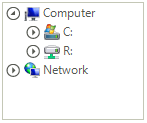
- OpenFileDialogForm.DirectoryNavigating: As of R1 2020 SP1, RadFileDialogs offer the DirectoryNavigating event. It occurs when the current folder is about to change. In the DirectoryNavigatingEventArgs you have access to the new directory path to be navigated via the DirectoryPath property. This event can be canceled. Hence, if the end-user doesn't have permissions for a specific folder, set the Cancel argument to true.
Example 4: Cancel navigating to a specific directory
private void OpenFileDialog_DirectoryNavigating(object sender, Telerik.WinControls.FileDialogs.DirectoryNavigatingEventArgs e)
{
if (e.DirectoryPath == @"C:\Program Files")
{
e.Cancel = true;
}
}
Private Sub OpenFileDialog_DirectoryNavigating(ByVal sender As Object, ByVal e As Telerik.WinControls.FileDialogs.DirectoryNavigatingEventArgs)
If e.DirectoryPath = "C:\Program Files" Then
e.Cancel = True
End If
End Sub