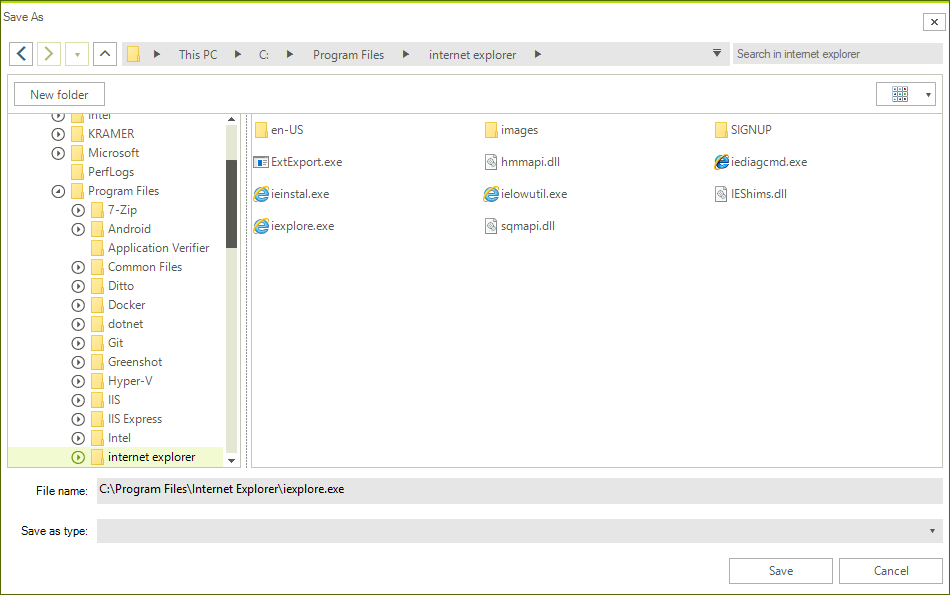RadSaveFileDialog
RadSaveFileDialog is a modal dialog box that allows you to specify a file name to save.
Figure 1: RadSaveFileDialog
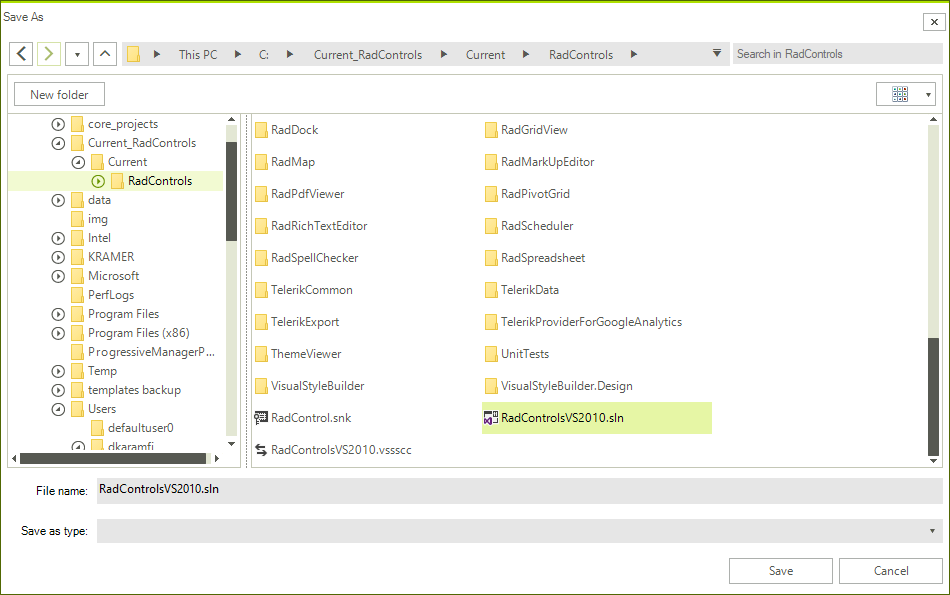
Showing the dialog
To show the dialog call its ShowDialog method. If a valid file is selected when you press OK, the DialogResult property will return OK and the FileName property will be set. You can use FileName to get the name of the selected file.
Note that when the ShowDialog method is called the UI of the host application will freeze until the dialog closes.
Example 1: Show a save file dialog
RadSaveFileDialog saveFileDialog = new RadSaveFileDialog();
DialogResult dr = saveFileDialog.ShowDialog();
if (dr == System.Windows.Forms.DialogResult.OK)
{
string selectedFileName = saveFileDialog.FileName;
}
Dim saveFileDialog As RadSaveFileDialog = New RadSaveFileDialog()
Dim dr As DialogResult = saveFileDialog.ShowDialog()
If dr = System.Windows.Forms.DialogResult.OK Then
Dim selectedFileName As String = saveFileDialog.FileName
End If
Creating a stream for the selected file
You can open a read-write file stream for the selected file using the OpenFile method. Or alternatively you can use the FileName property and open the file manually.
Example 2: Open a file stream
RadSaveFileDialog saveFileDialog = new RadSaveFileDialog();
DialogResult dr = saveFileDialog.ShowDialog();
if (dr == System.Windows.Forms.DialogResult.OK)
{
Stream fileStream = saveFileDialog.OpenFile();
}
Dim saveFileDialog As RadSaveFileDialog = New RadSaveFileDialog()
Dim dr As DialogResult = saveFileDialog.ShowDialog()
If dr = System.Windows.Forms.DialogResult.OK Then
Dim fileStream As Stream = saveFileDialog.OpenFile()
End If
Working with the selected file
You can get the path of the selected file via the FileName property (see Example 1). Note that the property is empty until the DialogResult is valid. When the dialog closes and if DialogResult is OK the property will return the corresponding file path.
The FileName property can be set manually. This will change the value displayed in the selected file autocomplete box area. Note that setting this won't change the selected item in the list with the files.
Example 3: Set the file name
RadSaveFileDialog saveFileDialog = new RadSaveFileDialog();
saveFileDialog.InitialDirectory = @"C:\Program Files\Internet Explorer\";
saveFileDialog.FileName = @"C:\Program Files\Internet Explorer\iexplore.exe";
DialogResult dr = saveFileDialog.ShowDialog();
Dim saveFileDialog As RadSaveFileDialog = New RadSaveFileDialog()
saveFileDialog.InitialDirectory = "C:\Program Files\Internet Explorer\"
saveFileDialog.FileName = "C:\Program Files\Internet Explorer\iexplore.exe"
Dim dr As DialogResult = saveFileDialog.ShowDialog()
Figure 2: Setting the File Name