WinForms File Dialogs Overview
Telerik UI for WinForms features the three most commonly used file and folder manipulation dialogs — Open File Dialog, Save File Dialog and Open Folder Dialog, all of which are fully themable delivering consistent look and feel across the application. They can come really handy if you are looking for a more appealing UI and want to replace the standard MS file dialogs with a modern design and user experience.
The FileDialogs is part of Telerik UI for WinForms, a
professional grade UI library with 160+ components for building modern and feature-rich applications. To try it out sign up for a free 30-day trial.
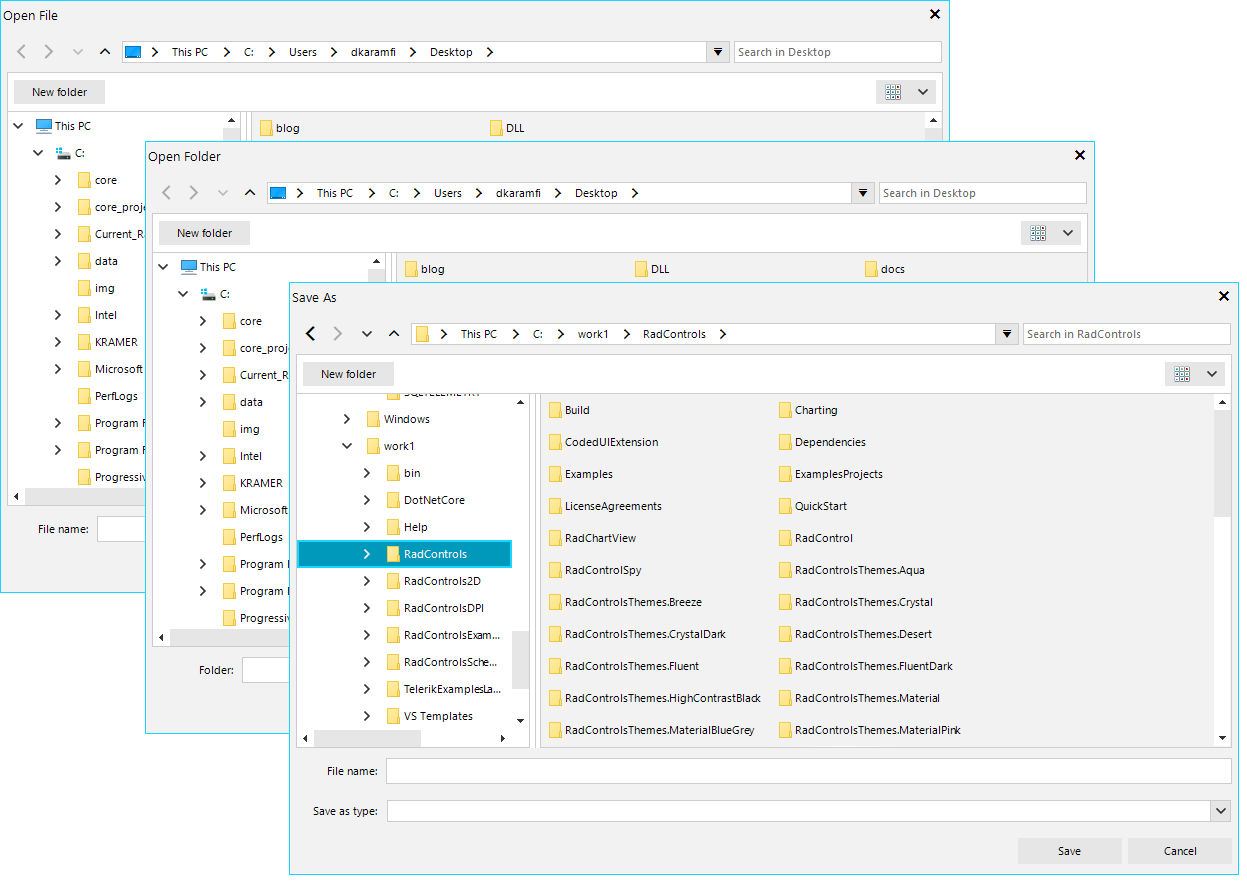
Key Features
Here are a few of the controls' main features:
Easy Navigation: The dialogs allow you to easily browse through your file system either through the tree-view-like navigation pane or the breadcrumb/path pane. A history of the visited folders is kept so that you can seamlessly jump back and forth between folders.
Search: The out-of-the-box search functionality allows you to quickly find just the files and folders you're looking for by using the Windows Search index when available. It is supported with .NET 4.0 target framework or higher.
Customizable Layouts: The controls also provide you with an API to set an initial directory, specify custom folders to be displayed top-most in the navigation pane and switch between different view modes (tiles, small icons, large icons, etc.).
Variety of Themes: You can persist the appearance throughout your application by applying any of the predefined themes provided by the UI for WinForms suite to your dialogs.
Keyboard Navigation Support: You can easily navigate through the tree-view-like navigation pane, the breadcrumb/path pane and the files in all layouts by just pressing the arrow keys on your keyboard.
Windows File System Synchronization: The dialogs provide seemless synchronization with the Windows File System. Adding, renaming or deleting operations on files are reflected in the dialogs instantly.
New Folder Functionality: You can add a new folder in all dialogs with the New Folder button.
Context Menu: The dialogs use the well-known Windows context menu.
Editing: The controls provide file and folder names editing via the F2 key or mouse click.
Touch Support: The dialogs also provide out-of-the-box touch support.
Drive/Directory Filtering: You can filter all drives and directories with the DirectoryRequesting event.
Environment variables: The dialogs support the usage of all system and user-defined environment variables.
Network Locations: The controls allow you to display network locations by setting the ShowNetworkLocations property.
The file dialogs also support many other features of the native Windows file dialogs.
Telerik UI for WinForms Learning Resources
- Telerik UI for WinForms FileDialogs Homepage
- Get Started with the Telerik UI for WinForms FileDialogs
- Telerik UI for WinForms API Reference
- Getting Started with Telerik UI for WinForms Components
- Telerik UI for WinForms Virtual Classroom (Training Courses for Registered Users)
- Telerik UI for WinForms Forum
- Telerik UI for WinForms Knowledge Base
Telerik UI for WinForms Additional Resources
- Telerik UI for WinForms Product Overview
- Telerik UI for WinForms Blog
- Telerik UI for WinForms Videos
- Telerik UI for WinForms Roadmap
- Telerik UI for WinForms Pricing
- Telerik UI for WinForms Code Library
- Telerik UI for WinForms Support
- What’s New in Telerik UI for WinForms