Rotation
RadDiagram gives you the ability to rotate shapes by dragging their Rotation Thumb or by changing their RotationAngle property.
Enable/Disable rotation
By default, the RadDiagram is enabled for rotation manipulation. In order to disable this functionality, you can set the IsRotationEnabled property to false.
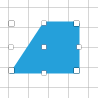
this.radDiagram1.IsRotationEnabled = false;
Me.RadDiagram1.IsRotationEnabled = False
Rotation Angle
You can rotate shapes by using their RotationAngle property:
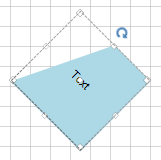
RadDiagramShape sourceShape = new RadDiagramShape()
{
Text = "Text",
BackColor = System.Drawing.Color.LightBlue,
ElementShape = new TabVsShape(),
};
sourceShape.RotationAngle = 45;
Dim sourceShape As New RadDiagramShape() With { _
.Text = "Text", _
.BackColor = System.Drawing.Color.LightBlue, _
.ElementShape = New TabVsShape() _
}
sourceShape.RotationAngle = 45