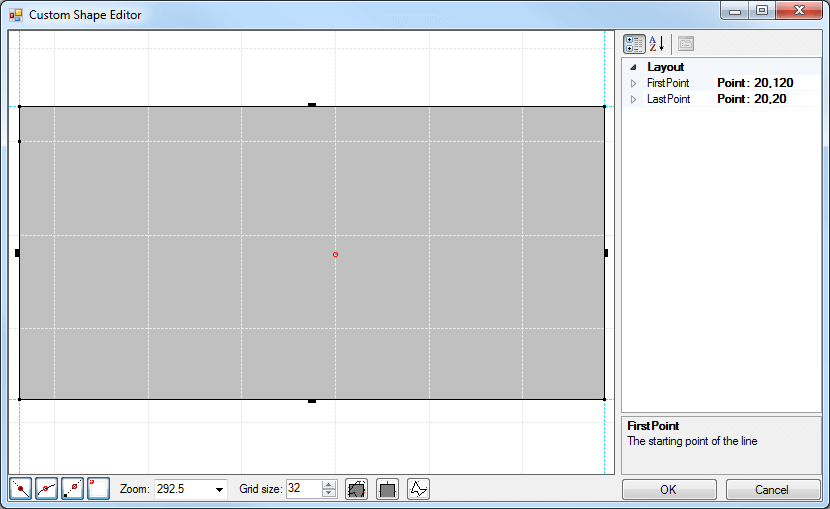Custom shapes
This tutorial will guide you through the task of creating a custom shape.
Creating custom shapes programmatically
In order to create a custom shape, you need to define a custom shape class deriving from the ElementShape class. Overriding its CreatePath method you can define the desired shape. Afterwards, you need to apply your shape implementation to the RadDiagramShape.ElementShape property:
public class MyShape : ElementShape
{
public override GraphicsPath CreatePath(System.Drawing.Rectangle bounds)
{
GraphicsPath path = new GraphicsPath();
path.AddString("Custom", new System.Drawing.FontFamily("Arial"), 0, bounds.Width, Point.Empty, StringFormat.GenericTypographic);
return path;
}
}
Public Class MyShape
Inherits ElementShape
Public Overrides Function CreatePath(bounds As System.Drawing.Rectangle) As GraphicsPath
Dim path As New GraphicsPath()
path.AddString("Custom", New System.Drawing.FontFamily("Arial"), 0, bounds.Width, Point.Empty, StringFormat.GenericTypographic)
Return path
End Function
End Class
RadDiagramShape shape1 = new RadDiagramShape()
{
Text = "",
ElementShape = new MyShape(),
BackColor = System.Drawing.Color.LightBlue
};
shape1.Position = new Telerik.Windows.Diagrams.Core.Point(100, 80);
radDiagram1.AddShape(shape1);
Dim shape1 As New RadDiagramShape() With { _
.Text = "", _
.ElementShape = New MyShape(), _
.BackColor = System.Drawing.Color.LightBlue _
}
shape1.Position = New Telerik.Windows.Diagrams.Core.Point(100, 80)
'#Region ""
RadDiagram1.AddShape(shape1)
End Sub
'#Region "MyShape"
Public Class MyShape
Inherits ElementShape
Public Overrides Function CreatePath(bounds As System.Drawing.Rectangle) As GraphicsPath
Dim path As New GraphicsPath()
path.AddString("Custom", New System.Drawing.FontFamily("Arial"), 0, bounds.Width, Point.Empty, StringFormat.GenericTypographic)
Return path
End Function
End Class

Creating custom shapes by the Custom Shape Editor
When you open the RadDiagram Property Builder from the Smart Tag and drag a shape from the toolbox you can customize the default shape by editing the ElementShape property and selecting the Create new custom shape ... option from the list:
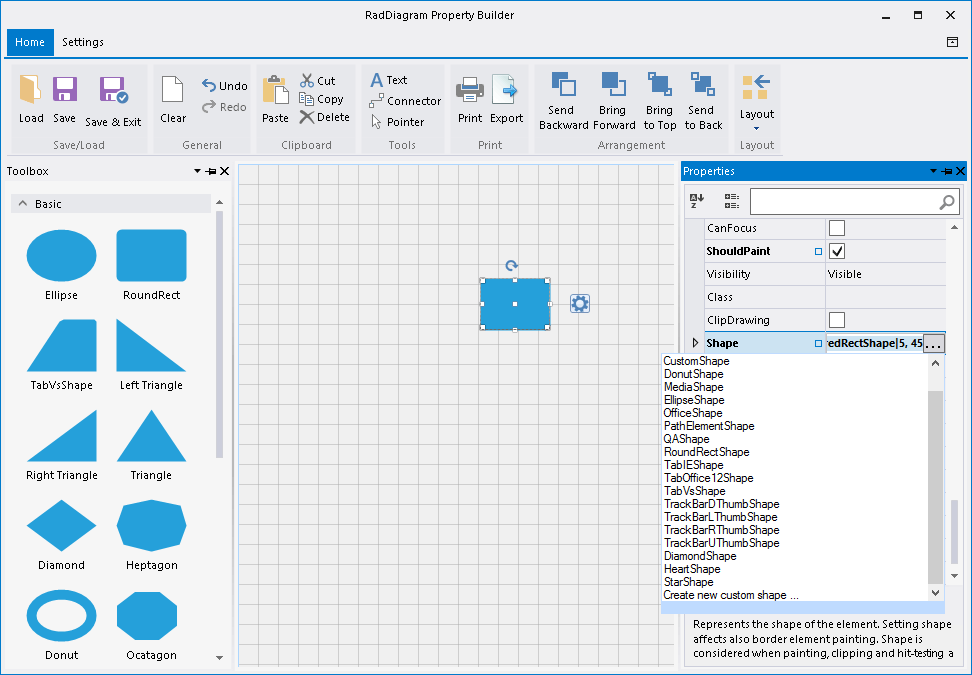
This will display the Custom Shape Editor.