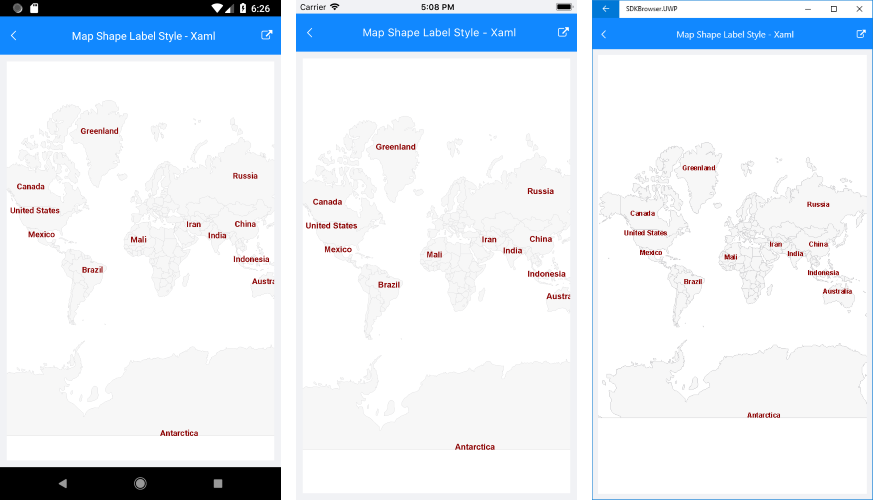.NET MAUI Map Label Styling
The MapShapefileLayer has a ShapeLabelStyle property that is of MapShapeLabelStyle type and defines the style of the labels.
MapShapeLabelStyle provides the following properties you can use to customize the way labels on the map will look:
TextColorFontSizeFontFamilyFontAttributes
The example shows the ShapeLabelStyle property applied:
where the Source and the DataSource of the MapShapeReader have to be set to a .shp and .dbf files, respectively:
And the used namespace:
Here is the result: