.NET MAUI Map Overview
The Telerik UI for .NET MAUI Map is a data visualization control whose primary purpose is to visualize rich spatial data. The control provides visualization of ESRI shapefiles that consist of geometric objects, such as lines, polylines and polygons. Such objects are commonly used to display various schemes, for example floor plans and seats distribution, all the way to parts of maps for countries, roads, rivers, etc.
The Map is part of Telerik UI for .NET MAUI, the most comprehensive UI suite for .NET MAUI! To try it out, sign up for a free 30-day trial and kickstart your cross-platform app development today.
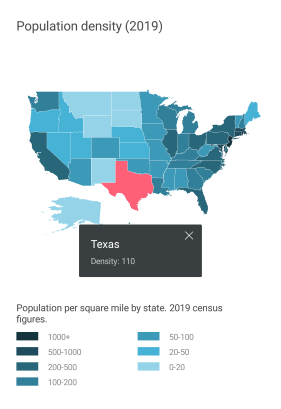
Key Features of the .NET MAUI Map
Shapefile visualization—The Map can display rich spatial data from ESRI shapefiles. Each shapefile has to be loaded and configured through a
MapShapefileLayerinstance added to the Layers collection of the control.Support for multiple layers—The layered architecture of the control provides the option to load multiple shapefiles, so you can visualize different types of elements on the same map.
Various ways to load shapefiles—You can load the shapefiles from a stream, from a file added as embedded resource or a file located on the device,etc.
Pan and Zoom—The Map provides pan and zoom functionality that will help you interact with the view and inspect your data. You can choose between only pan, only zoom or both through
InteractionModeproperty.Shape Labels—You can show a label for each shape in the Map control through the
LabelAttributeNameproperty of theMapShapefileLayerinstance.Selection—The control supports single and multiple selection of shapes to help you draw attention on specific areas.
Commands—The Map allows you to replace the default behavior of
ZoomInandZoomOutcommands with a custom implementation.Shapes Styling—You can apply various Fill and Stroke colors to the shapes to make the map consecutive with the design of your app.