.NET MAUI ImageEditor Toolbar Items
This article explains all available toolbar items in the ImageEditor for .NET MAUI.
Built-in Toolbar Items for Image Editing
The built-in toolbar items are described in the tables below:
Toolbar Items Available on Mobile - Android and iOS
The table below shows the built-in toolbar items available for mobile - Android and iOS:
| Toolbar Item | Description |
|---|---|
ImageEditorTransformationsToolbarItem |
Common toolbar item that includes all available transformation options like crop, resize, rotate(left and right) and flip(horizontal and vertical) |
ImageEditorFiltersToolbarItem |
Common toolbar item that includes all available filter toolbar items: blur, sharpen, contrast, hue, saturation, brightness |
ImageEditorUndoToolbarItem |
Undoes the last executed action on the image in the ImageEditor |
ImageEditorRedoToolbarItem |
Redoes the last executed action on the image in the ImageEditor |
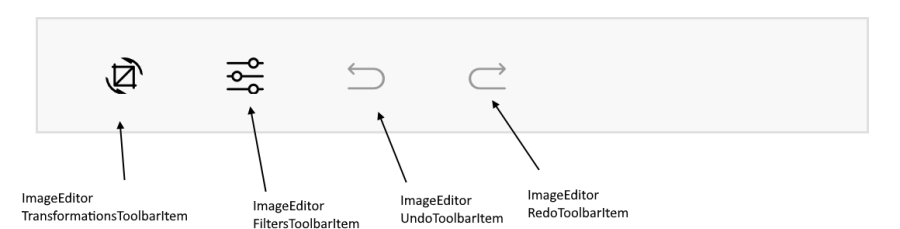
Toolbar Items Available on Desktop - WinUI and MacCatalyst
The table below shows the built-in toolbar items available for desktop - WinUI and MacCatalyst:
| Toolbar Item | Description |
|---|---|
ImageEditorCropOptionsToolbarItem |
Represents a button displaying a crop options panel |
ImageEditorResizeOptionsToolbarItem |
Represents a button displaying a resize options panel |
ImageEditorRotateLeftToolbarItem |
Rotates the image 90 degrees to the left |
ImageEditorRotateRightToolbarItem |
Rotates the image 90 degrees to the right |
ImageEditorFlipHorizontalToolbarItem |
Flips the image in horizontal direction |
ImageEditorFlipVerticalToolbarItem |
Flips the image in vertical direction |
ImageEditorFilterOptionsToolbarItem |
Represents a button displaying a filter options panel for applying filters like blur, hue, saturation, etc. |
ImageEditorUndoToolbarItem |
Undoes the last executed action on the image in the ImageEditor |
ImageEditorRedoToolbarItem |
Redoes the last executed action on the image in the ImageEditor |
SeparatorToolbarItem |
Represents a separator between the toolbar items |
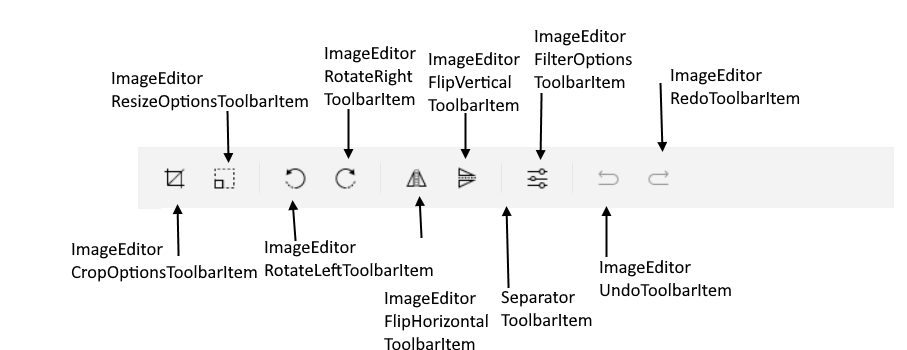
Toolbar Configuration
RadImageEditorToolbar inherits from the RadToolbar(/devtools/maui/controls/toolbar/overview). All properties for configuration and styling available for the RadToolbar applies to the RadImageEditorToolbar.
Toolbar Item Configuration
Review all properties available for toolbar items configuration.
Properties for All Toolbar Items
The properties described bellow apply to all toolbar items available in the ImageEditorToolbar:
-
ControlTemplate(Microsoft.Maui.Controls.ControlTemplatewith target typeTelerik.Maui.Controls.ToolbarItem)—Specifies the control template of the toolbar item. -
IsEnabled(bool)—Specifies whether the toolbar item is enabled. -
IsVisible(bool)—Specifies whether the toolbar item is visible. -
PlacementOptions(enum of typeTelerik.Maui.Controls.ToolbarItemPlacementOptions)—Defines the allowed placement options of the toolbar item in the toolbar. The available options are:-
ToolStrip—The toolbar item appears in the main tool strip area of the toolbar. -
DropDown—The toolbar item appears in the overflow drop-down menu of the toolbar.
-
Properties for Specific Toolbar Items
The properties described below apply to blur, hue, saturation, brightness, sharpen, contrast, flip, resize, undo, redo, crop, rotate, button toolbar items:
-
Text(string)—Specifies the text in the toolbar item. -
ImageSource(Microsoft.Maui.Controls.ImageSource)—Specifies the source of the image to display in the toolbar item. -
Style(Microsoft.Maui.Controls.Stylewith target typeTelerik.Maui.Controls.ToolbarItemView)—Specifies the style applied to the toolbar item. -
Command(ICommand)—Defines the command that is executed when the button is clicked. -
CommandParameter(object)—Defines the parameter of the command, which is executed when the button is clicked. -
Clickedevent—Raised when the button is clicked.
Properties for Filter Toolbar Items - blur, hue, saturation, brightness, sharpen, contrast
-
Value(double)—Defines the current value, when using an auto-generated slider content. Default value is0. -
MinimumProperty(double)—Defines the minimum value, when using an auto-generated slider content. Default value is-100. -
MaximumProperty(double)—Defines the maximum value, when using an auto-generated slider content. Default value is100.
Properties for Navigation Toolbar Item
-
AutoGenerateItems(bool)—Specifies a value indicating whether to auto-generate all child items by default. The default value istrue. -
Items(IList<ToolbarItem>)—Read-only collection ofTelerik.Maui.Controls.ToolbarItems.For the ImageEditorToolbar example review the ImageEditor Getting Started example in the SDKBrowser Demo Application.