.NET MAUI ImageEditor Overview
The Telerik UI for .NET MAUI ImageEditor is a control that enables you to visualize and edit images in different file formats in your mobile and desktop application. As an addition to the ImageEditor control you can use the predefined UI with all built-in commands - RadImageEditorToolbar. This UI includes all editing capabilities of the control and it can be customized.
The ImageEditor is part of Telerik UI for .NET MAUI, the most comprehensive UI suite for .NET MAUI! To try it out, sign up for a free 30-day trial and kickstart your cross-platform app development today.
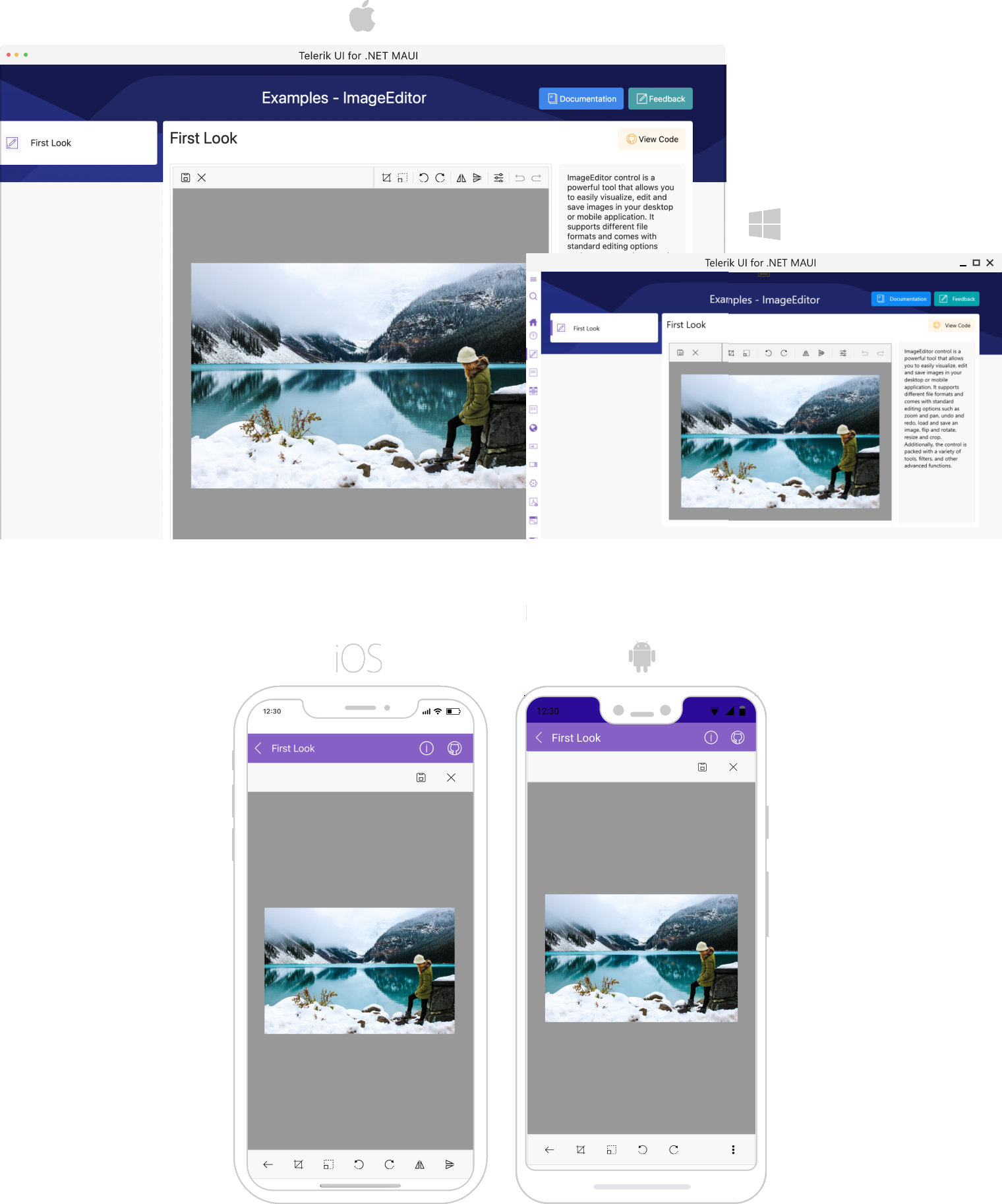
Key Features of the .NET MAUI ImageEditor
- Importing and Exporting images—ImageEditor allows you to import different image formats such as
.jpeg,.png,.gif,.bmpand export images in.jpeg,.png,.gif,.bmpformats. - Various image source options—Load images from a Stream, File (as embedded resource, or image located on the device) and URI.
-
Rich image editing features set: The control comes with a various editing capabilities:
-
Image Transformations
- Crop
- Resize
- Rotate—Left and Right
- Flip—Horizontal and Vertical
-
Filters
- Hue
- Saturation
- Brightness
- Contrast
- Blur
- Sharpen
-
- Save—Options for saving the images in a different format, size, quality and more.
- Support for undo/redo and reset—ImageEditor has a history stack with the changes applied to the image. This means that you can reverse and re-apply actions.
- Support for Interactive Pan and Zoom—ImageEditor provides pan and zoom functionality that will help you interact with the image and display it in a convenient way.
- Built-in Toolbar—You can take advantage of a pre-defined UI automatically wired with all toolbar items provided by the control through built-in functionality.
-
Custom Toolbar—The ImageEditor Toolbar can be customized. You can populate the toolbar with the
ToolbarItemsneeded for editing the image. - Commands support—The control provides built in commands and interactive commands - Toolbar commands.