Saving Images with .NET MAUI ImageEditor
RadImageEditor control gives you the option to save the currently edited image using the SaveAsync method. The SaveAsync method has the following overloads:
SaveAsync(Stream outputStream, ImageFormat imageFormat, double imageQuality)Saves the currently edited image to the specified stream, encoding it with the given format and quality.SaveAsync(Stream outputStream, ImageFormat imageFormat, double imageQuality, Size maximumSize)Saves the currently edited image to the specified stream, encoding it with the given format, quality and size.SaveAsync(Stream outputStream, ImageFormat imageFormat, double imageQuality, double scaleFactor)Saves the currently edited image to the specified stream, encoding it with the given format, quality and scale.
where:
-
outputStream(Stream)—Specifies the output stream to save the image to. -
imageFormat(ImageFormat)—Specifies the image format to encode the image to. The available options from ImageFormat enumeration are JPEG, PNG, GIF and BMP. Currently, Tif is not supported. -
imageQuality(double)—Specifies the image quality to save the image to. The range is between 1 and 0, where the value of 1 specifies the maximum possible quality, resulting in minimum compression and the value of 0 specifies the minimum possible quality, resulting in maximum compression. -
maximumSize(Size)—Specifies the maximum size to save the image to. If the original image size is larger than the maximum size, theSaveAsyncwill save the image in the submitted maximum Size but the aspect ratio will be kept. -
scaleFactor(double)—Specifies a scale factor, which can be used to reduce the size of the final image. For example when setting values below 1 downscale the image before saving, which reducing the final image size and values above 1 upscale the image before saving, which increasing the final image size.
The saved image contains all currently applied changes in the ImageEditor.
Example for Saving Images
Here is how the RadImageEditor is defined:
- This example shows how to save image with the original size:
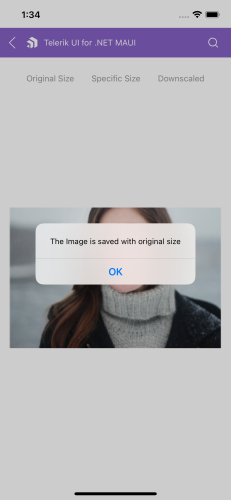
- This example shows how to save image with the specific size:
- This example shows how to save image with downscale size:
For the ImageEditor Save Image example refer to the SDKBrowser Demo Application.