Getting Started with the Report Item
The Report item is a unique report item that is a container for the rest of the report items. It consists of report sections, each one with a different purpose as explained in the article on Telerik Reporting report sections.
You may add a Report item to the Desktop Report Designers as follows:
-
For the Visual Studio Report Designer you may right-click over the .NET Framework ReportLibrary project and select
Add>New item.... You need to choose the corresponding item from the available items underReportingas shown in the image below: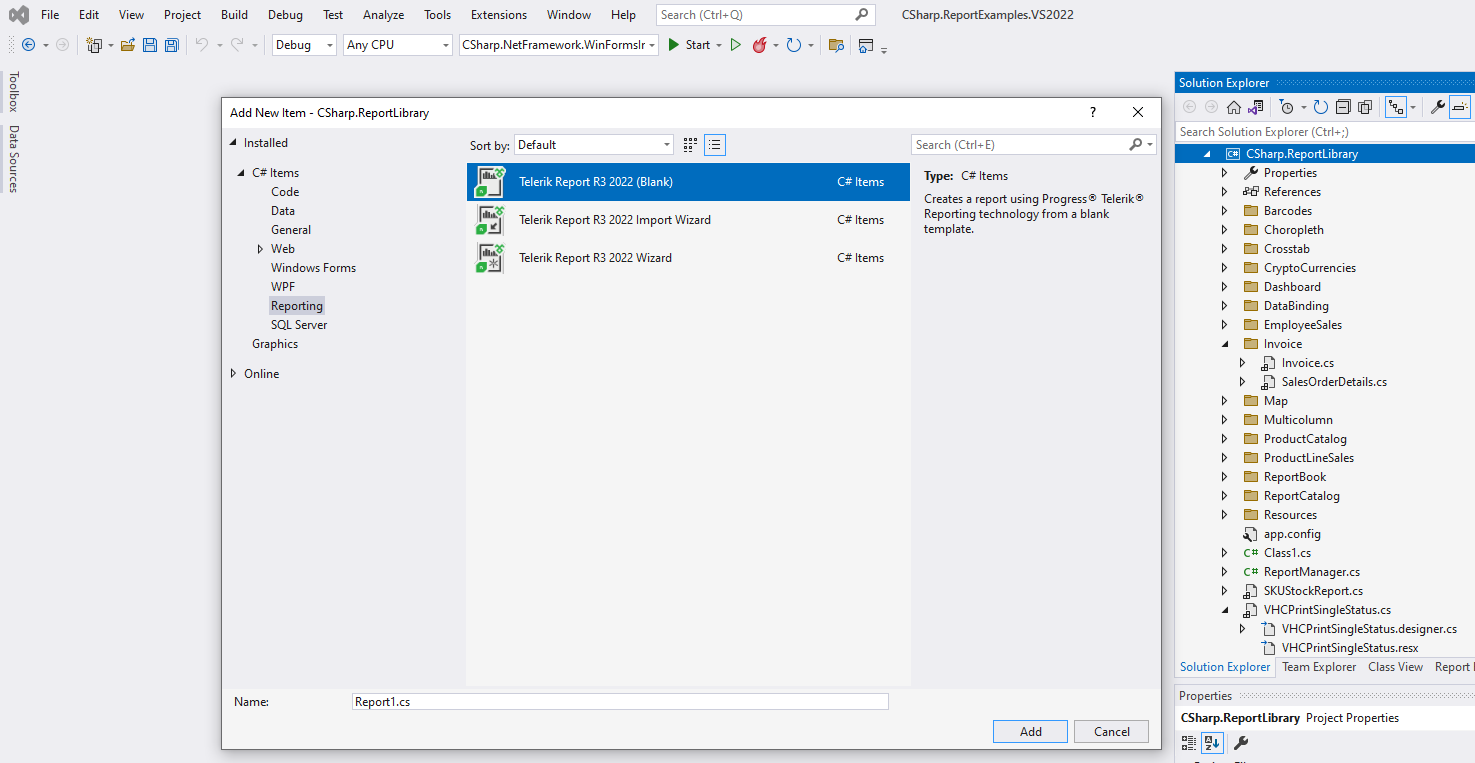
-
For the Standalone Report Designer you may select
Filefrom the Menu toolbar and choose the corresonding option from theNewtab as displayed in the image below: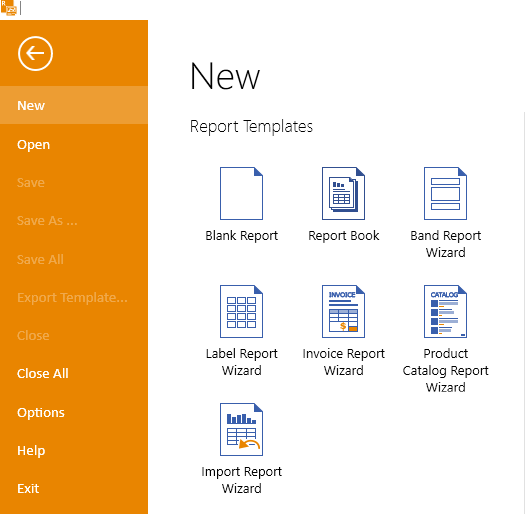
When you create a new report with any of the Telerik Reporting Report Designer tools, the report will automatically add the Report item by providing you with the following approaches to do that:
-
(For all Report Designers) Select to add a Blank report—The Blank report contains the Page Header, Details, and Page Footer empty sections by default. You can add any of the other available report sections later.
For the specific steps to proceed further on, refer to the guide on designing and configuring the Blank report sections.
-
(For the desktop Report Designers) Add a Report Template—The Telerik Reporting report templates save time when you create reports with consistent layouts.
The templates support the following dedicated wizards that enable you to configure the initial settings of the report:
Band Report Wizard (step-by-step guide) for creating reports with layouts based on the report sections.
Label Report Wizard (step-by-step guide) for creating reports with label layouts.
Invoice Report Wizard (step-by-step guide) for preparing one of the most common business documents, the invoice.
Product Catalog Report Wizard (step-by-step guide) for creating one of the most useful business presentation documents, the catalog.
-
(For the desktop Report Designers) Convert a report from another reporting format—If you have already used another reporting tool and want to reuse some of your existing reports, check whether Telerik Reporting provides automatic converters for them.
If yes, use the Import Report Wizard step-by-step guide to proceed with the conversion.