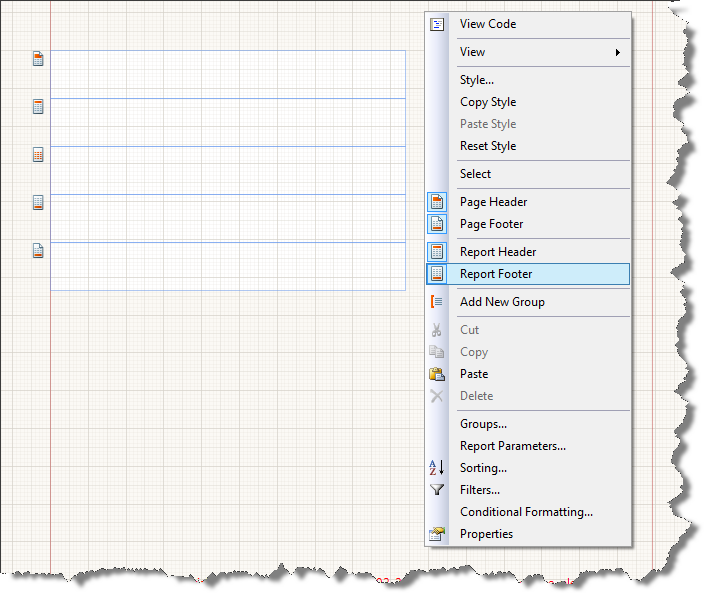Report Headers and Footers Overview
Reports can contain report headers and footers. By default, new reports are created without these sections.
Specifics
In the report output, any control you place in the report header will be rendered once at the top of the entire report and after the first page header section (if any); any control you place in the report footer will be rendered once at the bottom of the entire report, and before the last page footer section (if any).
Adding and Removing
To add or remove report headers or footers:
Right-click on any section header in the report, or in the empty space around the sections.
-
Select Report Header or Report Footer.