ChartView for Xamarin.Android: Financial Series
The financial series are represented by the OhlcSeries and CandlestickSeries classes. They must be added to RadCartesianChartView and the chart must be configured with a CategoricalAxis and a NumericalAxis. Both financial series use OhlcDataPoint for data points internally and they only differ in the way they visualize the data point. OHLC stands for Open, High, Low and Close.
A more detailed explanation of an OHLC and a Candlestick chart can be found here and here respectively. To populate a financial series with data developers need to set five bindings in contrast with only two for a BarSeries for example. Like any categorical series both financial series need a category binding. In addition they need bindings for the financial components. These are an open binding, a high binding, a low binding and a close binding.
Example
To initialize a sample financial chart the following code can be used:
RadCartesianChartView chartView = new RadCartesianChartView(this);
CandlestickSeries series = new CandlestickSeries();
series.CategoryBinding = new OhlcDataBinding("category");
series.OpenBinding = new OhlcDataBinding("open");
series.HighBinding = new OhlcDataBinding("high");
series.LowBinding = new OhlcDataBinding("low");
series.CloseBinding = new OhlcDataBinding("close");
series.Data = (Java.Lang.IIterable)this.GenerateOhlcData();
chartView.Series.Add(series);
CategoricalAxis horizontalAxis = new CategoricalAxis();
chartView.HorizontalAxis = horizontalAxis;
LinearAxis verticalAxis = new LinearAxis();
chartView.VerticalAxis = verticalAxis;
ViewGroup rootView = (ViewGroup)this.FindViewById(Resource.Id.container);
rootView.AddView(chartView);
Here are also the OhlcData class and the GenerateOhlcData() method:
public class OhlcData : Java.Lang.Object {
public String category;
public int open;
public int high;
public int low;
public int close;
}
private Java.Util.ArrayList GenerateOhlcData() {
Random r = new Random();
Java.Util.ArrayList data = new Java.Util.ArrayList();
int size = 10;
for (int i = 1; i <= size; ++i) {
OhlcData ohlc = new OhlcData();
ohlc.category = i.ToString();
ohlc.high = r.Next(100);
if (ohlc.high < 2) {
ohlc.high = 2;
}
ohlc.low = r.Next(ohlc.high - 1);
ohlc.open = ohlc.low + r.Next(ohlc.high - ohlc.low);
ohlc.close = ohlc.low + r.Next(ohlc.high - ohlc.low);
data.Add(ohlc);
}
return data;
}
class OhlcDataBinding : DataPointBinding {
private string propertyName;
public OhlcDataBinding(string propertyName)
{
this.propertyName = propertyName;
}
public override Java.Lang.Object GetValue (Java.Lang.Object p0)
{
switch (propertyName) {
case "category":
return ((OhlcData)(p0)).category;
case "open":
return ((OhlcData)(p0)).open;
case "high":
return ((OhlcData)(p0)).high;
case "low":
return ((OhlcData)(p0)).low;
case "close":
return ((OhlcData)(p0)).close;
}
return null;
}
}
Finally, here's the result:
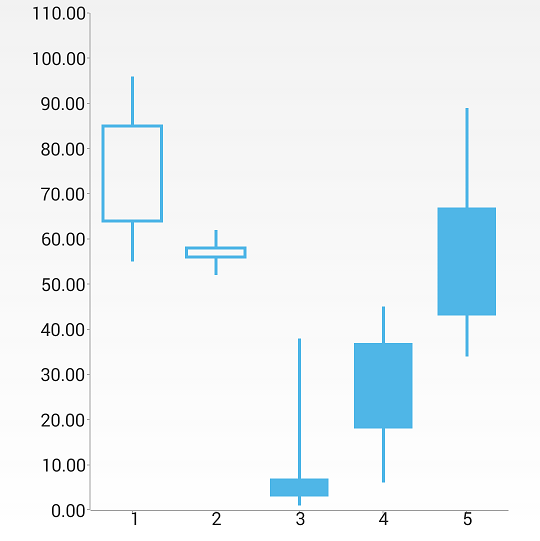
The OhlcSeries class is identical in terms of usage and initialization.
Customization
You can also customize the appearance of the financial series by using palettes.