ChartView for Xamarin.Android: BarSeries
RadCartesianChartView visualizes each data point from the BarSeries as a rectangle. These rectangles (or bars) can be displayed either horizontally, or vertically, depending on whether the CategoricalAxis is the vertical axis or the horizontal. When the horizontal axis is categorical, the rectangles are displayed vertically. This means that they have equal width while their height represents the numerical value of each of the data points. On the other hand, when the vertical axis is categorical, the rectangles have equal height, while their width represents the value of the data point. The BarSeries extend CategoricalSeries and require one CategoricalAxis and one LinearAxis.
Example
You can read from the Getting Started page how to define the MonthResult type and declare the initData() method.
After you create the method for initialization of sample data, you can create a RadCartesianChartView with BarSeries by adding the following code to the onCreate() method of your Activity.
InitData();
RadCartesianChartView chartView = new RadCartesianChartView(this);
BarSeries barSeries = new BarSeries();
barSeries.CategoryBinding = new MonthResultDataBinding ("Month");
barSeries.ValueBinding = new MonthResultDataBinding ("Result");
barSeries.Data = (Java.Lang.IIterable)this.monthResults;
chartView.Series.Add(barSeries);
CategoricalAxis horizontalAxis = new CategoricalAxis();
chartView.HorizontalAxis = horizontalAxis;
LinearAxis verticalAxis = new LinearAxis();
chartView.VerticalAxis = verticalAxis;
ViewGroup rootView = (ViewGroup)FindViewById(Resource.Id.container);
rootView.AddView(chartView);
Here's the result:
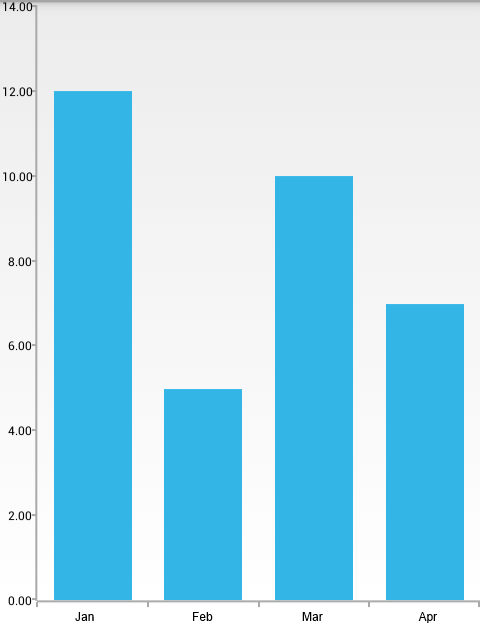
Properties and customization
Rounded edges
The bars that are used to represent the data points in BarSeries can have their corners rounded. This can be achieved by using the AreBarsRounded property. When the value that is set is true, the corners are rounded. The rounding radius can be checked and modified by using the RoundBarsRadius. If you try to set a negative value, an IllegalArgumentException will be thrown. Here's an example of BarSeries when their round bar radius is set to 10:
barSeries.AreBarsRounded = true;
barSeries.RoundBarsRadius = 10;
And here's the result:
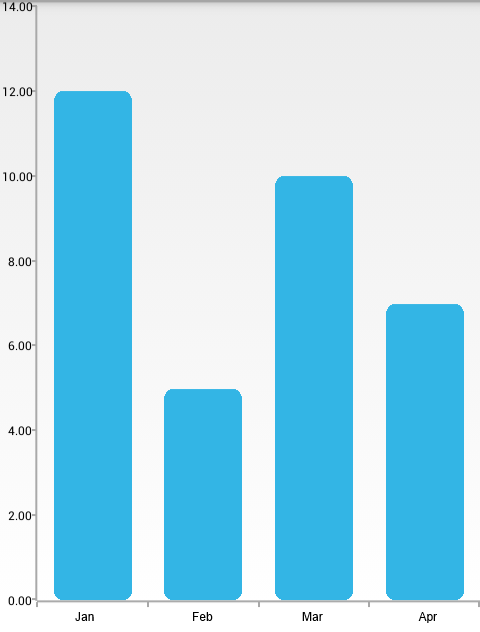
Customization
BarSeries provide the following way to change their style:
- StrokeColor: changes the color used to draw lines around the bars.
- StrokeWidth: changes the width of the lines around the bars.
- FillColor: changes the color used to fill the bar shapes.
You can also customize the appearance of BarSeries by using Palettes.