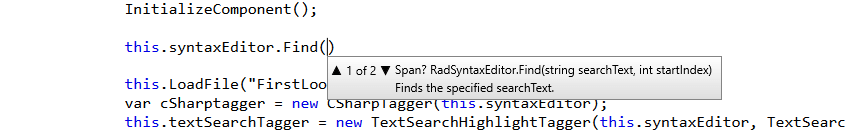IntelliPrompts
The RadSyntaxEditor has support for intelliprompts which aim to speed up coding by reducing typos and other common mistakes.
Code Completion
Through the CompletionListWindow you can show a collection of items when the user inputs a given string. To do so, you need to first populate its presenter's CompletionListItems collection.
Example 1: Populate and display the completion list window
var completionListItems = new CompletionInfoCollection()
{
new CompletionInfo("Collapsed", new BitmapImage(new Uri("../../Icons/Entity-Enum.png", UriKind.RelativeOrAbsolute))),
new CompletionInfo("Hidden", new BitmapImage(new Uri("../../Icons/Entity-Enum.png", UriKind.RelativeOrAbsolute))),
new CompletionInfo("Visible", new BitmapImage(new Uri("../../Icons/Entity-Enum.png", UriKind.RelativeOrAbsolute))),
};
this.syntaxEditor.IntelliPrompts.CompletionListWindow.Presenter.CompletionListItems = completionListItems;
this.syntaxEditor.CompleteCode(); // or this.syntaxEditor.IntelliPrompts.CompletionListWindow.Show();
Figure 1: Code completion
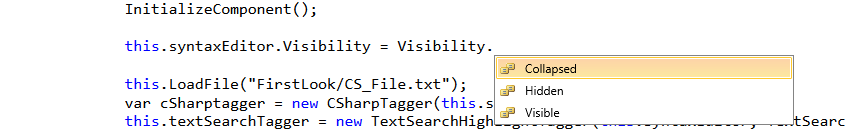
The code completion popup can also be shown using the Ctrl + Space key combination.
Overload List
Through the OverloadListWindow you can show a collection of overloads when the user tries to invoke a certain method. To do so, you need to first populate its presenter's OverloadListItems collection.
Example 2: Populate and display the completion list window
var overloadList = new OverloadInfoCollection
{
new OverloadInfo("Span? RadSyntaxEditor.Find(string searchText, int startIndex)", "Finds the specified searchText."),
new OverloadInfo("Span? RadSyntaxEditor.Find(string searchText, int startIndex, bool useRegularExpression)", "Finds the specified searchText.")
};
this.syntaxEditor.IntelliPrompts.OverloadListWindow.Presenter.OverloadListItems = overloadList;
this.syntaxEditor.IntelliPrompts.OverloadListWindow.Show();
Figure 2: Overload list