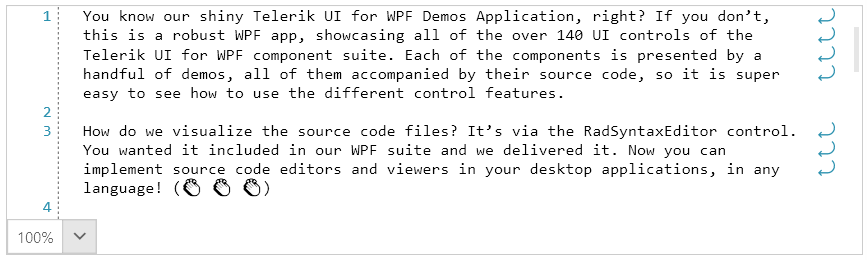Word Wrap
As of R3 2022, the RadSyntaxEditor control supports word wrapping which enables users to view all text for a line that normally would have gone outside the viewport horizontally.
The functionality can be enabled by setting the IsWordWrapEnabled property to True.
Enable word-wrap in XAML
<telerik:RadSyntaxEditor x:Name="syntaxEditor" IsWordWrapEnabled="True" />
Enable word-wrap in code-behind
this.syntaxEditor.IsWordWrapEnabled = true;
Me.syntaxEditor.IsWordWrapEnabled = True
RadSyntaxEditor with word wrapping