Top Layer
The RadMap control allows you to specify the layer option that will be displayed over the received Bing Maps imagery service. To specify the layer or layers, set the TopLayer property of the BingRestMapProvider instance. This property is of the type BingTopLayer.
The Bing Maps REST Services is deprecated. The BingRestMapProvider will be supported until 2026 Q2 inclusive. To avoid disruptions, you can use the Azure Maps Services, which are supported by the RadMap control via the AzureMapProvider.
The TopLayer property is a flag enumeration and it allows you to specify more than one layer. The options that are exposed by the BingTopLayer enumeration are as follows:
-
Basemap—This option displays the regular road map layer with labels. This option is the default value of the TopLayer property. -
Background—The Background option shows only base geometry layer without labels. This option does not have effect when theModeproperty of the provider is set toArielorRoadmodes. -
Foreground—The Foreground option displays only a label layer. This option does not have effect when theModeproperty of the provider is set toArielorRoadmodes. -
TrafficFlow—This option shows a traffic flow layer on top of the roads. This option does not have effect when theModeproperty of the provider is set toArielorRoadmodes.
Setting the TopLayer property
BingRestMapProvider bingRestMapProvider = new BingRestMapProvider();
bingRestMapProvider.ApplicationId = "Bing_Map_Key";
bingRestMapProvider.Mode = MapMode.AerialOnDemand;
bingRestMapProvider.TopLayer = BingTopLayer.TrafficFlow | BingTopLayer.Background;
this.radMap.Provider = bingRestMapProvider;
Dim bingRestMapProvider As BingRestMapProvider = New BingRestMapProvider()
bingRestMapProvider.ApplicationId = "Bing_Map_Key"
bingRestMapProvider.Mode = MapMode.AerialOnDemand
bingRestMapProvider.TopLayer = BingTopLayer.TrafficFlow Or BingTopLayer.Background
Me.radMap.Provider = bingRestMapProvider
RadMap with TopLayer property set to BingTopLayer.TrafficFlow and BingTopLayer.Background
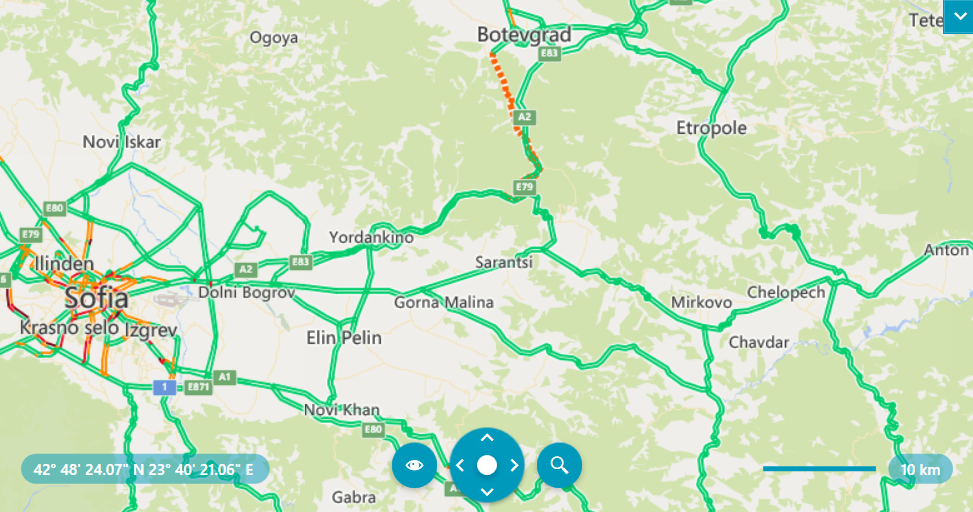
Modifying the values of the
TopLayerproperty at runtime is not fully supported. To change them during runtime, create a new instance of theBingRestMapProviderclass and set the new values to the TopLayer property.
The following scenarios of the TopLayer options are not supported:
BasemapandBackgroundBasemapandForegroundBuildingsoption