Design Time
To start using RadListView just drag it from the toolbox and drop it at the form.
The Design Time is part of Telerik UI for WinForms, a
professional grade UI library with 160+ components for building modern and feature-rich applications. To try it out sign up for a free 30-day trial.
Smart Tag
Select RadListView and click the small arrow on the top right position in order to open the Smart Tag.
Fig.1 Smart Tag
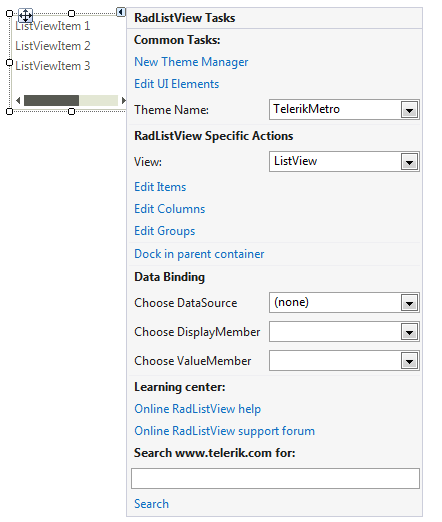
-
Common Tasks
New Theme Manager: Adds a new RadThemeManager component to the form.
Edit UI elements: Opens a dialog that displays the Element Hierarchy Editor. This editor lets you browse all the elements in the control.
Figure 2: Element hierarchy editor
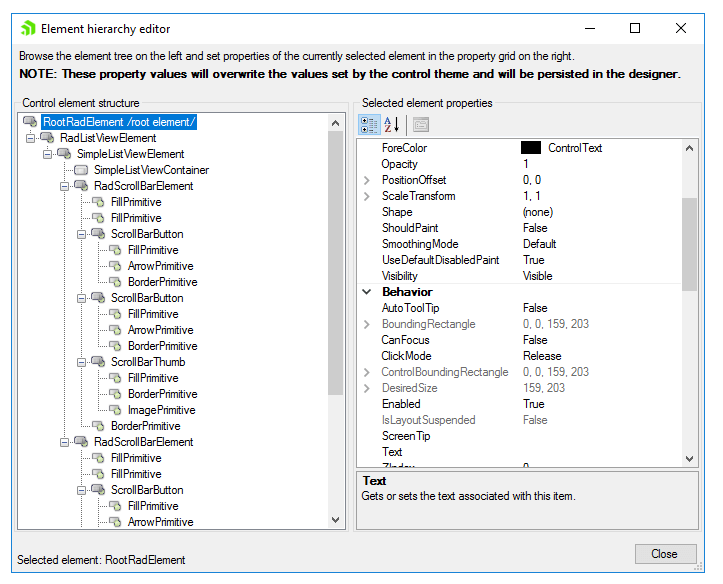
- Theme Name: Select a theme name from the drop down list of themes available for that control. Selecting a theme allows you to change all aspects of the controls visual style at one time.
-
RadListView Specific Actions:
View: Specifies the ViewType.
Edit Items: Opens the ListViewDataItem Collection Editor.
Figure 3: ListViewDataItem Collection Editor
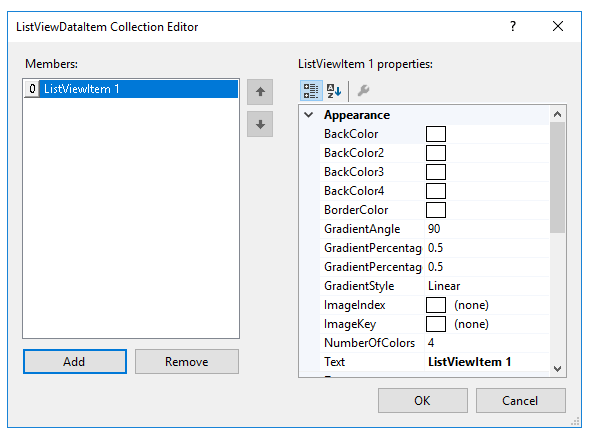
Edit Columns: Opens the ListViewDetailColumn Collection Editor.
Edit Groups: Opens the ListViewDataItemGroup Collection Editor.
Dock in parent container: Docks to the parent container to fill the entire space.
-
DataBinding:
Choose DataSource: Specifies the DataSource.
Choose DisplayMember: Specifies the DisplayMember.
Choose ValueMember: Specifies the ValueMember.
Choose CheckedMember: Specifies the CheckedMember.
Learning Center: Navigate to the Telerik help, code library projects or support forum.
Search: Search the Telerik site for a given string.