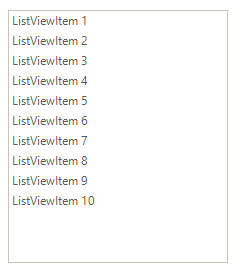Adding Items
Adding items to RadListView at design time is possible through the Items collection of the control. This collection is accessible by using the Smart Tag or the Items collection property in the property grid.
Figure 1: Items collection in Smart tag

Figure 2: Items collection in Properties section
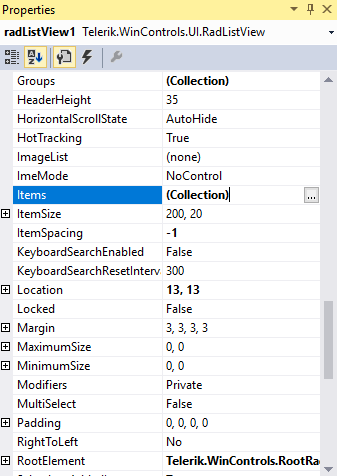
Both of these will open ListViewDataItem Collection Editor, from where, by clicking the Add button you can add items to the collection. Additionally, on the right hand side, you will see a property grid, where you can change the properties of each item individually.
Figure 3: ListViewDataItem Collection Editor
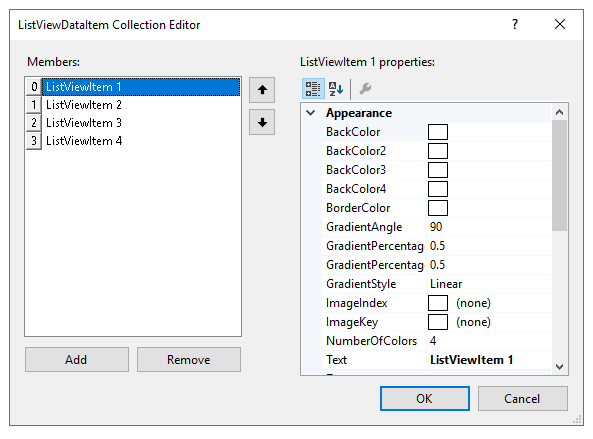
Here is the result of the described approach: