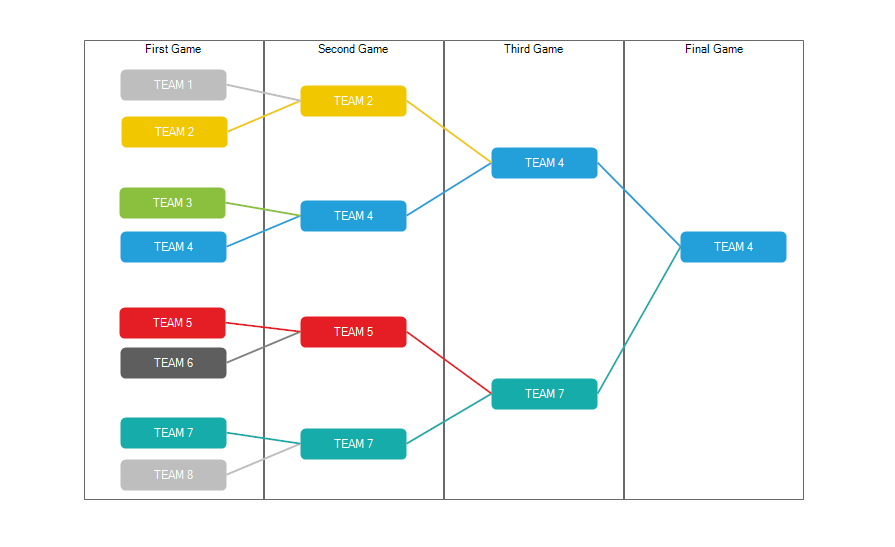Export
This article describes the RadDiagram export to image feature.
The RadDiagram framework provides a method for exporting its current state to an image file. You can control the type of the created image.
ExportToImage method
The RadDiagram.ExportToImage() method allows you to export the diagram to an image. It returns an Image which can be saved in the desired type.
Image img1 = this.radDiagram1.ExportToImage();
string imagePath1 = @"..\..\img1.png";
img1.Save(imagePath1);
Dim img1 As Image = Me.RadDiagram1.ExportToImage()
Dim imagePath1 As String = "..\..\img1.png"
img1.Save(imagePath1)
Alternatively, you can use the RadDiagramRibbonBar and its Export button:
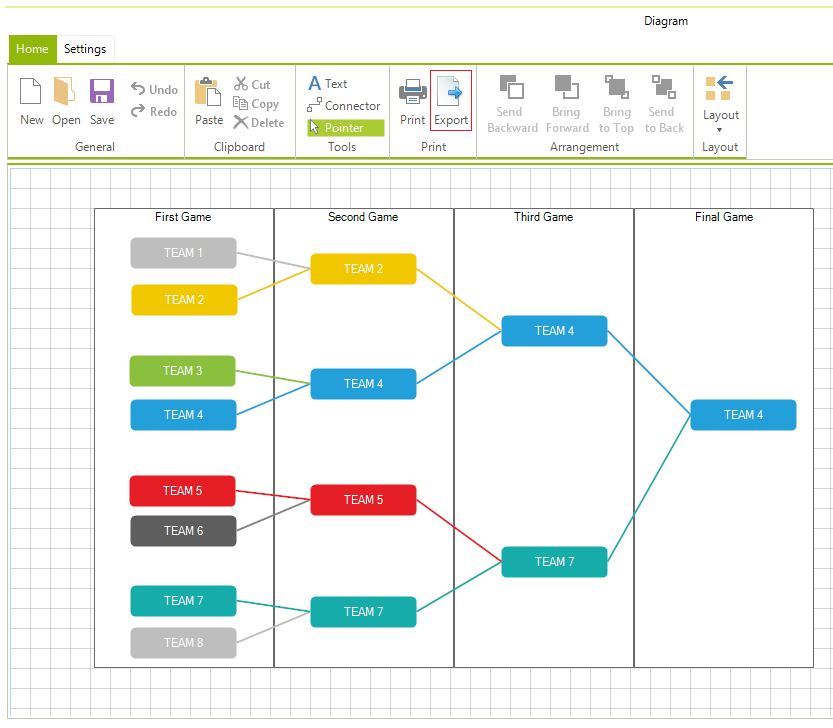
The exported image is illustrated below