Getting Started with WinForms Calendar
This tutorial will demonstrate adding selected and special days to the calendar at design time, then iterating and displaying those dates at runtime.
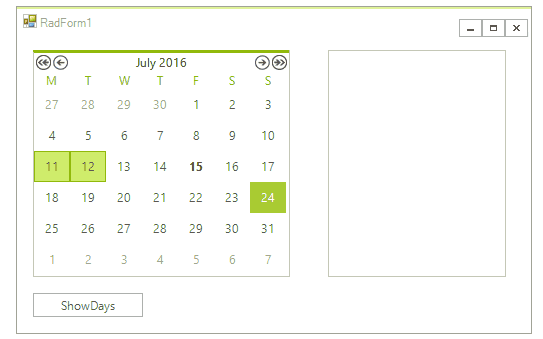
Adding Telerik Assemblies Using NuGet
To use RadCalendar when working with NuGet packages, install the Telerik.UI.for.WinForms.AllControls package. The package target framework version may vary.
Read more about NuGet installation in the Install using NuGet Packages article.
With the 2025 Q1 release, the Telerik UI for WinForms has a new licensing mechanism. You can learn more about it here.
Adding Assembly References Manually
When dragging and dropping a control from the Visual Studio (VS) Toolbox onto the Form Designer, VS automatically adds the necessary assemblies. However, if you're adding the control programmatically, you'll need to manually reference the following assemblies:
- Telerik.Licensing.Runtime
- Telerik.WinControls
- Telerik.WinControls.UI
- TelerikCommon
The Telerik UI for WinForms assemblies can be install by using one of the available installation approaches.
Defining the RadCalendar
In a new Windows Application form drop a RadCalendar control. Set the AllowMultipleSelect property to true.
Drop a RadListControl and RadButton to the form.
In the
Propertieswindow click the ellipses for the SelectedDates property of the RadCalendar.Click the Add button to append a new selected date to the collection. In the Value property for the date select "Today" from the drop-down calendar.
Add two more selected dates and set their Value properties to the two days following "Today".
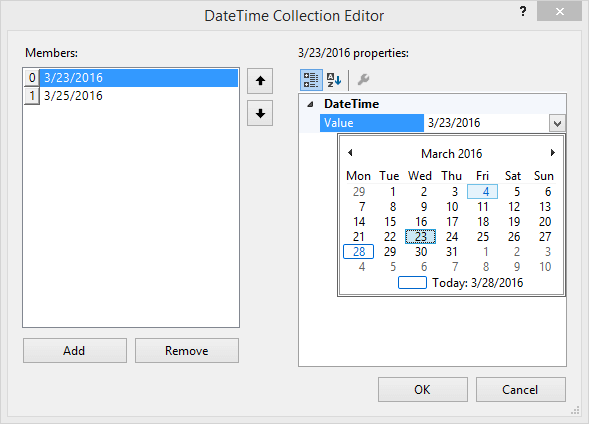
In the
Propertieswindow click the ellipses for the SpecialDays property of the RadCalendar.Click the Add button to append a new RadCalendarDay to the collection.
Set the Date property for the special day to the last day of the month.
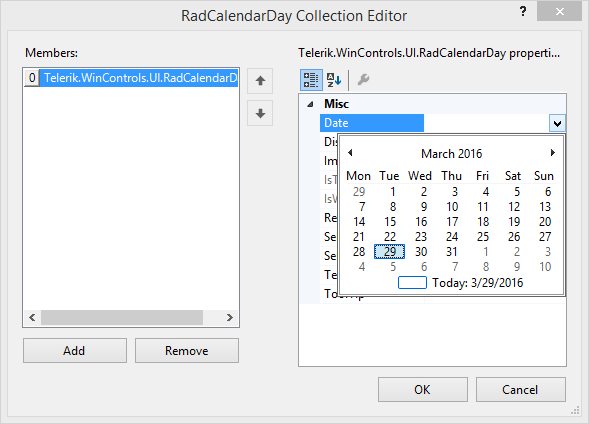
Set the Disabled property to true and the Recurring property to DayInMonth.
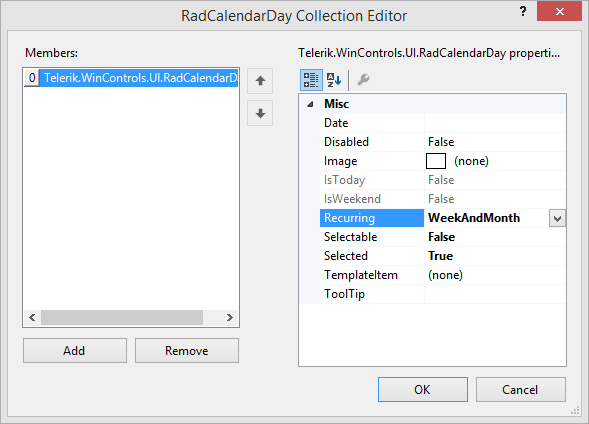
Double-Click the RadButton in the designer and add the following code to the Click event handler. This code will iterate and list results for the SelectedDates and SpecialDays collections.
Iterating the SelectedDates and SpecialDates collections
private void radButton1_Click(object sender, EventArgs e)
{
foreach (DateTime dateTime in radCalendar1.SelectedDates)
{
radListControl1.Items.Add(
new RadListDataItem("Selected: " + dateTime.ToShortDateString()));
}
foreach (RadCalendarDay day in radCalendar1.SpecialDays)
{
radListControl1.Items.Add(
new RadListDataItem("Special: " + day.Date.ToShortDateString()));
}
}
Private Sub radButton1_Click(ByVal sender As Object, ByVal e As EventArgs)
For Each dateTime As DateTime In RadCalendar1.SelectedDates
RadListControl1.Items.Add(New RadListDataItem("Selected: " + dateTime.ToShortDateString()))
Next
For Each day As RadCalendarDay In RadCalendar1.SpecialDays
RadListControl1.Items.Add(New RadListDataItem("Special: " + day.[Date].ToShortDateString()))
Next
End Sub
Run the application. Notice the three selected and the highlighted special day. Use the navigation buttons at the top of the calendar ">" to move to another month. Because you set the special day Recurring property to DayInMonth, the special day is highlighted in every month.
| RELATED VIDEOS | |
|---|---|
| WinForms RadCalendar Using RadCalendar for WinForms In this video, you'll get an overview of using RadCalendar for WinForms; configuring important properties; using Special Days and Selected Days; styling; responding to Events with style changes. (Runtime: 10:23) | 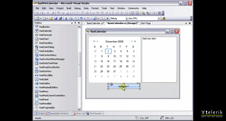 |
See Also
Telerik UI for WinForms Learning Resources
- Telerik UI for WinForms Calendar Component
- Getting Started with Telerik UI for WinForms Components
- Telerik UI for WinForms Setup
- Telerik UI for WinForms Application Modernization
- Telerik UI for WinForms Visual Studio Templates
- Deploy Telerik UI for WinForms Applications
- Telerik UI for WinForms Virtual Classroom(Training Courses for Registered Users)
- Telerik UI for WinForms License Agreement)