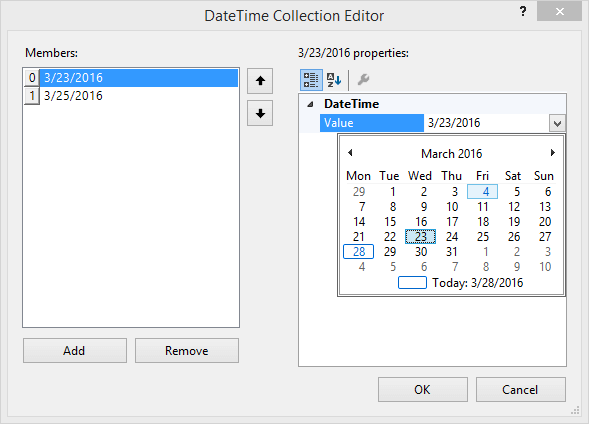Adding Selected Dates
Click the ellipses in the Property Window to edit the SelecteDates DateTime collection at design-time.
Use the
Addbutton to add aDateTimevalue to the collection.To edit a given date, select it in the
Memberslist and click the drop down list arrow for theDateTime Valueproperty. Select from the calendar to assign the date.To remove a date select the date in the
Memberslist and click theRemovebutton.Use the up and down arrow buttons to reorder the collection items.
Click cancel to close the dialog without persisting your changes. Click the OK button to save your changes and close the dialog.
If you close the DateTime Collection Editor, reopen and see that only the last date has persisted in the collection, verify that AllowMultipleSelect is set to true. If AllowMultipleSelect is false the expected behavior is that only the last date in the collection is used.
Figure 1: Add selected dates.