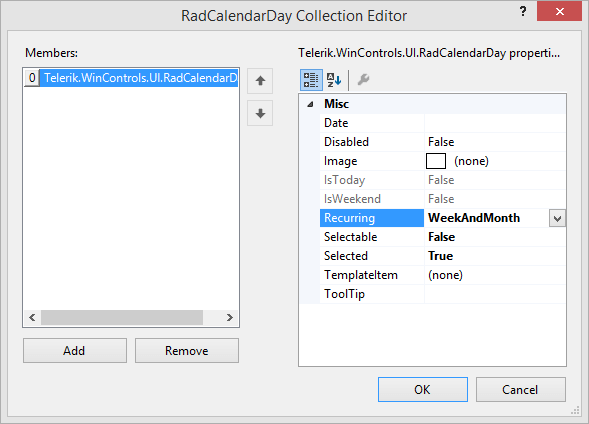Adding Special Days
"Special days" correspond to public holidays, vacation days, birth days, etc. and are usually marked in a calendar for planning and scheduling purposes. Click the ellipses of the SpecialDays property in the Properties window to add, remove and configure special days. The Special Days Collection Editor allows you to:
Click the Add button to append a RadCalendarDay object to the collection.
Click the Remove button to delete the selected day from the collection.
Use the up and down arrow keys to reorder special days in the collection.
Configure a selected RadCalendarDay including assign an Image, set the day to Disabled, set the Recurring enumeration, determine if the day is Selectable, if it is Selected and assign a ToolTip. Assign TemplateItems if RadHostItems are available, otherwise see Using Templates for how to do this in code.
Figure 1: Adding special days.