WinForms Calendar Overview
| RELATED VIDEOS | |
|---|---|
|
WinForms RadCalendar Using RadCalendar for WinForms In this video, you'll get an overview of using RadCalendar for WinForms, configuring important properties, using Special Days and Selected Days, styling, responding to events with style changes. (Runtime: 10:23) |
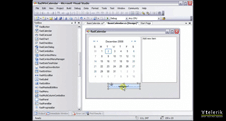 |
RadCalendar supports all common features you would find in the standard Month Calendar control, such as first day of week, show today, special days, and show/hide week numbers, but adds several nifty features you will not find in the Visual Studio toolbox, such as focused date, show/hide week days, fish eye (date zoom functionality), read-only support, and show other month days. We went even further and extended the calendar functionality with footer support, controllable header/footer, fast navigation buttons, and full control over cell formatting (paddings, borders, margins, spacings, alignment, etc), making RadCalendar a feature-complete control with expected behavior, which your users will truly appreciate.
The Calendar is part of Telerik UI for WinForms, a
professional grade UI library with 160+ components for building modern and feature-rich applications. To try it out sign up for a free 30-day trial.
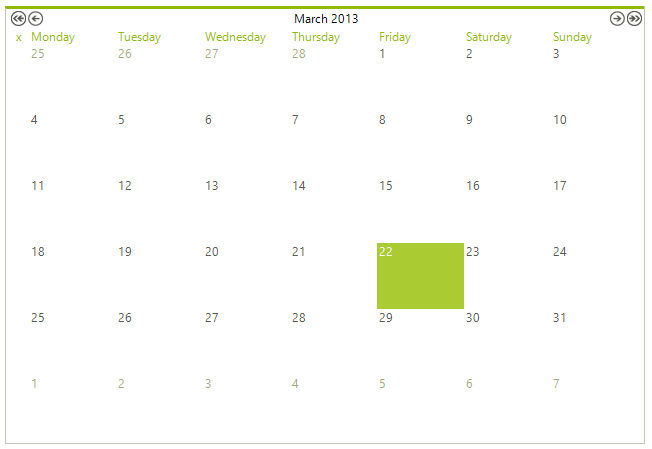
Telerik UI for WinForms Learning Resources
- Telerik UI for WinForms Calendar Homepage
- Get Started with the Telerik UI for WinForms Calendar
- Telerik UI for WinForms API Reference
- Getting Started with Telerik UI for WinForms Components
- Telerik UI for WinForms Virtual Classroom (Training Courses for Registered Users)
- Telerik UI for WinForms Forum
- Telerik UI for WinForms Knowledge Base
Telerik UI for WinForms Additional Resources
- Telerik UI for WinForms Product Overview
- Telerik UI for WinForms Blog
- Telerik UI for WinForms Videos
- Telerik UI for WinForms Roadmap
- Telerik UI for WinForms Pricing
- Telerik UI for WinForms Code Library
- Telerik UI for WinForms Support
- What’s New in Telerik UI for WinForms