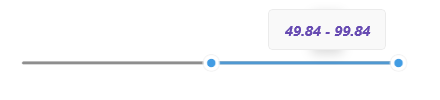Tooltips
RangeSlider for .NET MAUI can display a tooltip to indicate the currently selected range to the end-user. The toolip is shown as soon as the user starts dragging the start thumb, the range track or the end thumb.
Check below the customization options for the RangeSlider tooltip:
-
TooltipStringFormat(string)—Defines a custom string format that is used for displaying the content of the tooltip. -
TooltipTemplate(DataTemplate)—Sets a template or template selector that defines the content of the tooltip. -
TooltipControlTemplate(ControlTemplate)—Sets the control template of the tooltip that defines its overall appearance.
Check below a quick example with setting TooltipStringFormat and TooltipTemplate properties:
1. Add the custom DataTemplate to your page resources:
<DataTemplate x:Key="CustomTooltipTemplate">
<Label Text="{Binding FormattedValue}"
TextColor="{OnPlatform Default='#674BB2', Android='#EDEAF6', iOS='#EDEAF6'}"
FontAttributes="Bold, Italic"
Margin="5" />
</DataTemplate>
2. Define the RangeSlider:
<telerik:RadRangeSlider Minimum="0"
Maximum="100"
RangeStart="25"
RangeEnd="75"
TooltipStringFormat="{}{0:N2}"
TooltipContentTemplate="{StaticResource CustomTooltipTemplate}" />
Check the RangeSlider modified tooltip below: