.NET MAUI ListPicker Looping
The ListPicker for .NET MAUI provides a looping functionality which allows you to loop the list of items after reaching the last item.
You can achieve this by setting the IsLooping(bool) property to true.
Example
1. Define the ListPicker:
<telerik:RadListPicker Placeholder="Pick a City Name!"
IsLooping="True"
ItemLength="40"
ItemSpacing="3"
ItemsSource="{Binding Items}"
DisplayMemberPath="Name"
AutomationId="listPicker">
<telerik:RadListPicker.BindingContext>
<local:CitiesViewModel/>
</telerik:RadListPicker.BindingContext>
</telerik:RadListPicker>
2. Define a sample business model:
public class City
{
public string Name { get; set; }
public int Population { get; set; }
}
3. Set the ViewModel:
public class CitiesViewModel
{
public CitiesViewModel()
{
this.Items = new ObservableCollection<City>
{
new City { Name = "Tokyo", Population = 13929286 },
new City { Name = "New York", Population = 8623000 },
new City { Name = "London", Population = 8908081 },
new City { Name = "Madrid", Population = 3223334 },
new City { Name = "Los Angeles", Population = 4000000},
new City { Name = "Paris", Population = 2141000 },
new City { Name = "Beijing", Population = 21540000 },
new City { Name = "Singapore", Population = 5612000 },
new City { Name = "New Delhi", Population = 18980000 },
new City { Name = "Bangkok", Population = 8305218 },
new City { Name = "Berlin", Population = 3748000 },
};
}
public ObservableCollection<City> Items { get; set; }
}
The following image shows the end result.
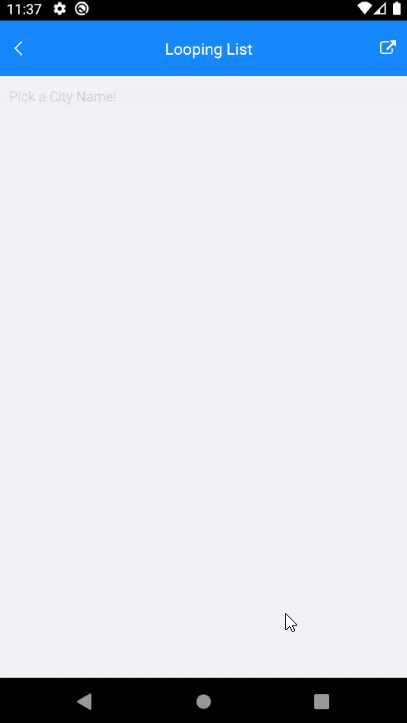
For a sample looping example, refer to the ListPicker/Looping folder of the Telerik UI for .NET MAUI SDKBrowser Application.