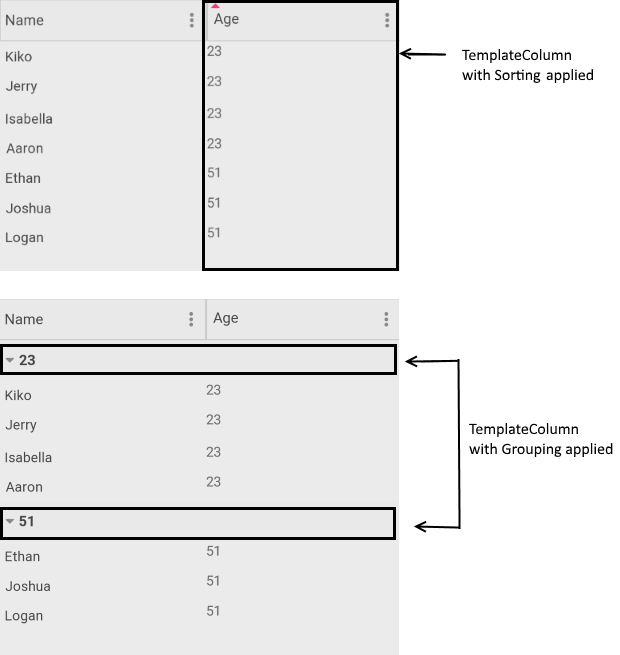.NET MAUI DataGrid TemplateColumn
If you want to completely customize the content of the cells in a grid column, you can use DataGridTemplateColumn, which utilizes a DataTemplate to describe the content of each associated grid cell.
Important Properties
-
HeaderText—Defines the content that will be displayed in the Header UI that represents the column. -
SortDescriptor(SortDescriptorBase) -
GroupDescriptor(GroupDescriptorBase) -
CellContentTemplate(DataTemplate)—Defines theDataTemplateinstance that sets the appearance of each cell associated with this column. -
CellContentTemplateSelector(DataTemplateSelector)—Defines aDataTemplateSelectorinstance that may be used to retrieve dynamic data templates on a per-cell basis. -
FooterText—Defines the content that will be displayed in the Footer UI that represents the column. -
FooterStyle(DataGridColumnFooterStyle)—Defines theStyleobject that sets the appearance of each footer cell associated with this column. -
FooterContentTemplate(DataTemplate)—Defines the appearance of the footer. -
IsResizable(bool)—Specifies whether the user can resize the DataGrid Column. The default value isTrue.This is only supported inWinUIandMacCatalyst. -
IsFrozen(bool)—Specifies whether the column is frozen. The default value isFalse.
For more information about sorting and grouping, refer to the DataGrid Sorting and DataGrid Grouping articles.
Sorting and Grouping for Template Column
The example below shows how to apply sorting and grouping to the DataGrid Template Column.
Here is how the VieWModel and the business object are defined:
public class ViewModel
{
public ViewModel()
{
var source = new ObservableCollection<Person>();
source.Add(new Person() { Name = "Kiko", Age = 23 });
source.Add(new Person() { Name = "Jerry", Age = 23 });
source.Add(new Person() { Name = "Ethan", Age = 51 });
source.Add(new Person() { Name = "Isabella", Age = 23 });
source.Add(new Person() { Name = "Joshua", Age = 51 });
source.Add(new Person() { Name = "Logan", Age = 51 });
source.Add(new Person() { Name = "Aaron", Age = 23 });
this.Data = source;
}
public ObservableCollection<Person> Data { get; set; }
}
public class Person
{
public string Name { get; set; }
public int Age { get; set; }
}
Define the DataGrid:
<telerik:RadDataGrid AutoGenerateColumns="False"
ItemsSource="{Binding Data}"
UserSortMode="Multiple">
<telerik:RadDataGrid.BindingContext>
<local:ViewModel/>
</telerik:RadDataGrid.BindingContext>
<telerik:RadDataGrid.Columns>
<telerik:DataGridTextColumn PropertyName="Name"
HeaderText="Name"
CanUserSort="True"/>
<telerik:DataGridTemplateColumn HeaderText="Age"
CanUserSort="True">
<telerik:DataGridTemplateColumn.CellContentTemplate>
<DataTemplate>
<Label Text="{Binding Age}" />
</DataTemplate>
</telerik:DataGridTemplateColumn.CellContentTemplate>
<!-- Tell the DataGrid to sort using Age property with a SortDescriptor -->
<telerik:DataGridTemplateColumn.SortDescriptor>
<telerik:PropertySortDescriptor PropertyName="Age" />
</telerik:DataGridTemplateColumn.SortDescriptor>
<!-- Tell the DataGrid to group using Age property with a GroupDescriptor -->
<telerik:DataGridTemplateColumn.GroupDescriptor>
<telerik:PropertyGroupDescriptor PropertyName="Age" />
</telerik:DataGridTemplateColumn.GroupDescriptor>
</telerik:DataGridTemplateColumn>
</telerik:RadDataGrid.Columns>
</telerik:RadDataGrid>