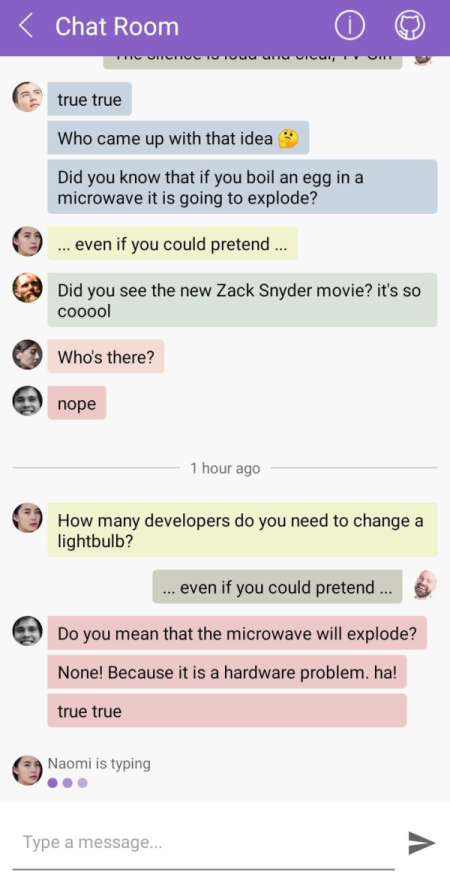.NET MAUI Chat Typing Indicator
The TypingIndicator functionality of the RadChat component allows you to indicate that other Chat participants are currently typing.
By default, the TypingIndicator is not visible. As soon as its Authors (or ItemsSource) collection is updated, it is displayed with a text message indicating the authors' names. It can also be displayed explicitly by setting the IsTyping and/or IsVisible properties to true.
The text message is built according to the count of authors like this:
- If the collection of
Authorscontains 1 item: "[Author name] is typing"; - If the authors are two: "[Author 1 name] and [Author 2 name] are typing";
- If the authors are three: "[Author 1 name], [Author 2 name] and [Author 3 name] are typing";
- If the authors are four or more: "[Author 1 name], [Author 2 name] and 2 others are typing";
When the Authors (or ItemsSource) collection is cleared, the TypingIndicator is hidden.
In addition, by setting the Text property of the indicator, the text message can be replaced with any other of your choice.
Adding a Typing Indicator
To add a typing indicator, set the TypingIndicator property of the RadChat control:
<telerik:RadChat x:Name="chat">
<telerik:RadChat.TypingIndicator>
<telerik:TypingIndicator x:Name="typingIndicator" IsVisible="true" />
</telerik:RadChat.TypingIndicator>
</telerik:RadChat>
To display the typing indicator, use the Authors collection. You can use the Authors collection, which is of type ObservableCollection<Author> to show the participants who are currently typing. Here is a quick example:
var author1 = new Author { Name = "Sandra" };
var author2 = new Author { Name = "John" };
chat.Author = author2;
chat.Items.Add(new TextMessage { Author = author2, Text = "Hello there" });
chat.Items.Add(new TextMessage { Author = author1, Text = "Hi, John" });
typingIndicator.Authors.Add(author1);
typingIndicator.Authors.Add(author2);
Task.Delay(3000).ContinueWith(t =>
{
Application.Current.Windows[0].Page.Dispatcher.Dispatch(() =>
{
this.typingIndicator.Authors.Clear();
this.chat.Items.Add(new TextMessage { Author = author2, Text = "What are you doing today?" });
this.chat.Items.Add(new TextMessage { Author = author1, Text = "Do you have any plans for the afternoon?" });
});
});
The following images shows the results from the example above:
RadChat with a typing indicator