.NET MAUI Chart Common Series Features
The RadChart exposes a number of features shared by the available Chart series.
Data
-
ItemsSource(IList)—Defines the data set that will fill the series data points. -
DisplayName(string)—The display name of the series.
Selection
-
AllowSelect(bool)—Specifies whether the series is selectable. If the property value istrue, the selection is handled by the chart selection behavior.
-
IsSelected(bool)—Specifies whether the series is selected.
Labels Customization
The Chart provides an option to display data point labels in the plot area through the ShowLabels property of the Chart Series.
To customize the series labels text, use the following properties:
-
ShowLabels(bool)—Defines whether the series will display labels for each plotted data point. -
LabelBinding(PropertyNameDataPointBinding)—Allows the user to bind the series labels to a property of the data point item. -
LabelFormat(string)—Sets the label format string such as"N","P2". -
LabelFormatter(ILabelFormatter)—Allows custom series label formatting.
The following example shows how to apply LabelFormat to a Line Series:
1. Create the business object:
public class TemporalData
{
public DateTime Date { get; set; }
public double Value { get; set; }
}
2. Create a ViewModel:
public class ViewModel
{
public ObservableCollection<TemporalData> Data { get; set; }
public ViewModel()
{
this.Data = GetDateTimeData(6);
}
private static ObservableCollection<TemporalData> GetDateTimeData(int itemsCount)
{
var startDate = new DateTime(2018, 03, 01);
ObservableCollection<TemporalData> items = new ObservableCollection<TemporalData>();
for (int i = 0; i < itemsCount; i++)
{
TemporalData data = new TemporalData();
data.Date = startDate.AddDays(i);
data.Value = Math.Sin(i);
items.Add(data);
}
return items;
}
}
3. Declare a RadCartesianChart with a Line Series in XAML:
<telerikChart:RadCartesianChart x:Name="chart">
<telerikChart:RadCartesianChart.BindingContext>
<local:ViewModel />
</telerikChart:RadCartesianChart.BindingContext>
<telerikChart:RadCartesianChart.HorizontalAxis>
<telerikChart:DateTimeContinuousAxis LabelFitMode="Rotate"
MajorStepUnit="Day" />
</telerikChart:RadCartesianChart.HorizontalAxis>
<telerikChart:RadCartesianChart.VerticalAxis>
<telerikChart:NumericalAxis Minimum="-1.5"
Maximum="1.5" />
</telerikChart:RadCartesianChart.VerticalAxis>
<telerikChart:RadCartesianChart.Series>
<telerikChart:LineSeries ValueBinding="Value"
CategoryBinding="Date"
ItemsSource="{Binding Data}"
ShowLabels="True"
LabelFormat="{}{0:N2}"/>
</telerikChart:RadCartesianChart.Series>
The following image shows the end result:
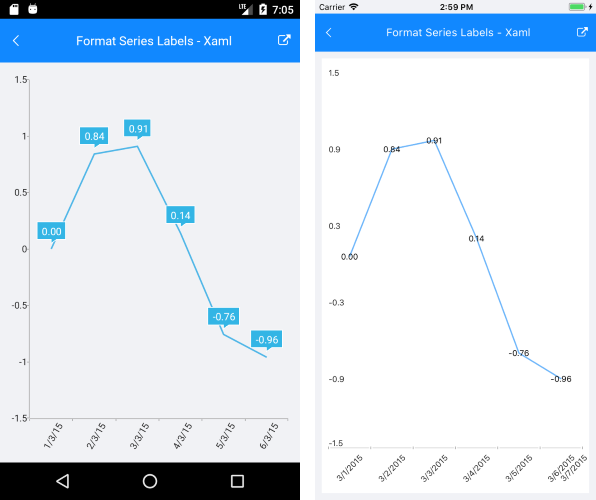
For detailed information about the supported numeric formats, refer to the Standard Numeric Format Strings article.
Categorical Series Common Features
The Chart supports common features that are shared by its Categorical Series.
Data Binding
All categorical series have CategoryBinding and ValueBinding properties. These properties are of the PropertyNameDataPointBinding type and specify the name of the property from the data model used by the chart to plot the corresponding visual points.
Combining
The categorical series have to be combined. For an example of the supported combining strategies, refer to the section about the combining modes of the Chart.
Scatter Series Common Features
Scatter series provide the XValueBinding and YValueBinding properties for data binding to a view model. These properties are of the PropertyNameDataPointBinding type and specify the name of the property from the data model used by the chart to plot the corresponding visual points.