Hyperlink Field
Hyperlink is a Field element containing a reference to another location by its name. The location can be a web page or a bookmark inside the document.
Field Syntax
This is how the syntax of a Hyperlink field looks like:
| Syntax |
|---|
| { HYPERLINK "Filename" [Switches ] } |
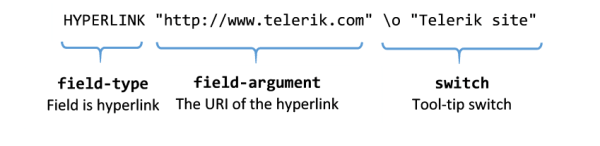
"Filename"
The destination you want to navigate to.
Properties
The Hyperlink field exposes the following properties:
-
Uri: Specifies the URI of the hyperlink.
-
IsAnchor: Specifies whether the hyperlink points to a bookmark. The value is true if the hyperlink is pointing to a bookmark inside the document. Default value is false.
- ToolTip: Specifies the hyperlink tooltip.
Switches
Switches are a way for the code fragment to specify formatting for the result of the field. More information is available in the Syntax and Switches section of the Fields article.
The possible switches for a Hyperlink field are:
| Switch | Subtype | Description |
|---|---|---|
| \o | Specifies the tooltip text for the hyperlink | |
| \t | Specifies the target that the link should be redirected into | |
| \t "_top" | Whole page | |
| \t "_self" | Same frame | |
| \t "_blank" | New window | |
| \t "_parent" | Parent frame | |
| \l | Specifies a location in the file, such as a bookmark, where this hyperlink will navigate to |
Inserting
Inserting a Hyperlink field is easily achieved through the RadFlowDocumentEditor. It provides two options for this:
-
InsertHyperlink() method. It accepts the hyperlink text, URI, IsAnchor value and tooltip as parameters.
[C#] Example 1: Insert a Hyperlink using InsertHyperlink method
editor.InsertHyperlink("telerik", "http://www.telerik.com", false, "Telerik site");The result looks like shown in Figure 1.
Figure 1: Hyperlink inserted in a document

The InsertHyperlink() method also automatically applies the Hyperlink style to the result fragment of the inserted field. More information about styles is available in the Styles article.
-
InsertField() method. It accepts code as first argument and result as second argument.
[C#] Example 2: Insert a Hyperlink field using InsertField method
editor.InsertField(@"HYPERLINK ""http://www.telerik.com"" \o ""Telerik site""", "«telerik»");The result looks like shown in Figure 2.
Figure 2: Hyperlink inserted in a document

Hyperlinks can also point to a Bookmark inside the document. Example 3 shows how to create a document containing a bookmark and a hyperlink pointing to that bookmark.
[C#] Example 3: Insert a hyperlink pointing to a bookmark
//Insert bookmark.
editor.InsertBookmark("DocumentStart");
editor.InsertLine("Hello word!");
//Insert hyperlink pointing to the bookmark.
editor.InsertHyperlink("Go to start", "DocumentStart", true, "Document start");
The result of the above snippet is illustrated in Figure 3.
Figure 3: Hyperlink and bookmark in a document
