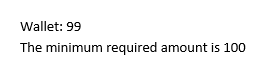If Field
IfField is a Field element that compares two values and inserts the text appropriate to the result of the comparison.
Field Syntax
This is how the syntax of an If field looks like:
| Syntax |
|---|
| { IF Expression1 Operator Expression2 TrueText FalseText } |
Operators
In the table bellow are listed all the comparison operators.
| Operator | Description |
|---|---|
| = | Equal to |
| <> | Not equal to |
| > | Greater than |
| < | Less than |
| >= | Greater than or equal to |
| <= | Less than or equal to |
Expression1, Expression2
Values to compare.
TrueText, FalseText
Text that results when the comparison is true (TrueText) or false (FalseText). If FalseText isn't specified and the comparison is false, the IF field has no result. Each string containing multiple words must be enclosed in quotation marks.
Inserting
Inserting an If field is easily achieved through the RadFlowDocumentEditor's InsertField() method. It accepts code as first argument and result as second argument.
Example 1: Insert If field
editor.InsertText("Wallet: ");
editor.InsertInline(new Run(document));
Run wallet = editor.InsertText("99");
editor.InsertBookmark("Money", wallet, wallet);
editor.InsertBreak(BreakType.LineBreak);
editor.InsertField("IF Money >= 100 \"Buy\" \"The minimum required amount is 100\"", "«T-shirt»");
Figure 1: If field in a document