Troubleshoot Failing Verification
In some cases when a verification step fails, you only need to check and update the verification condition. Test Studio provides direct access to verification Sentence Verification Builder in the Step Failure Details.
The steps to follow for such scenario are listed in this article.
Update the Failing Verification
Check the step failure details section for the failing verification step and use one of the buttons Resolve Failure or Update Verification in the 3rd suggestion to open the Sentence Verification Builder.
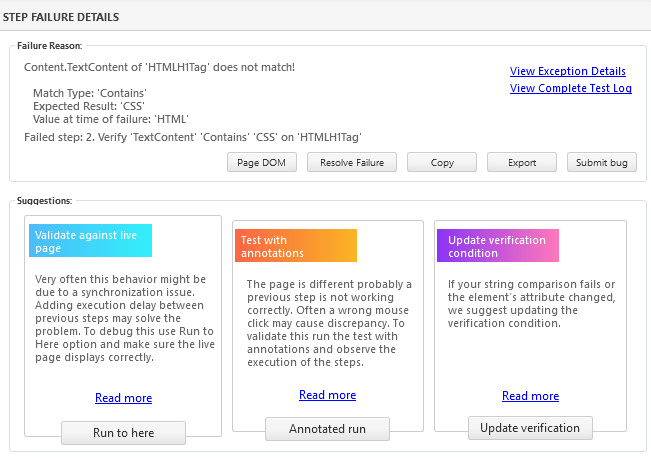
Once Sentence Verification Builder is launched, click on the pen icon to edit the value.
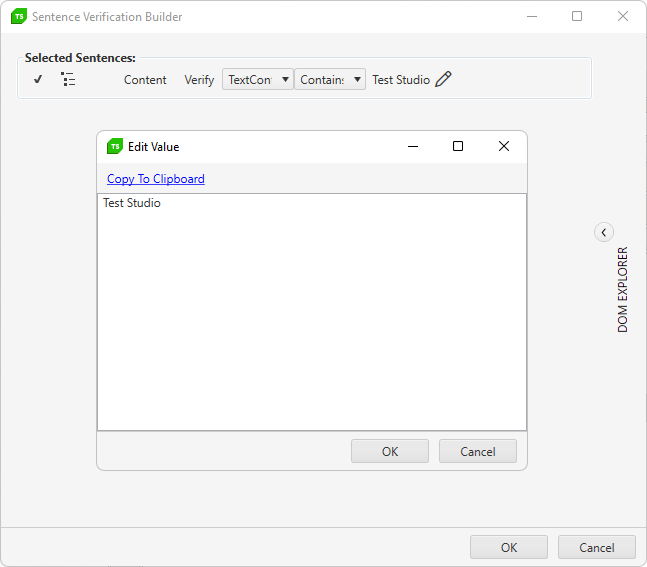
Save and execute to verify the test successfully passes.
Note
Keep in mind that if Verify image step fails, Resolve Failure and Update Verification buttons do not appear. In this case you better re-record the step or update the image associated with the step.