Available NuGet Packages
Telerik UI for WPF comes with several different packages that can be installed via the Telerik server or from a local package source.
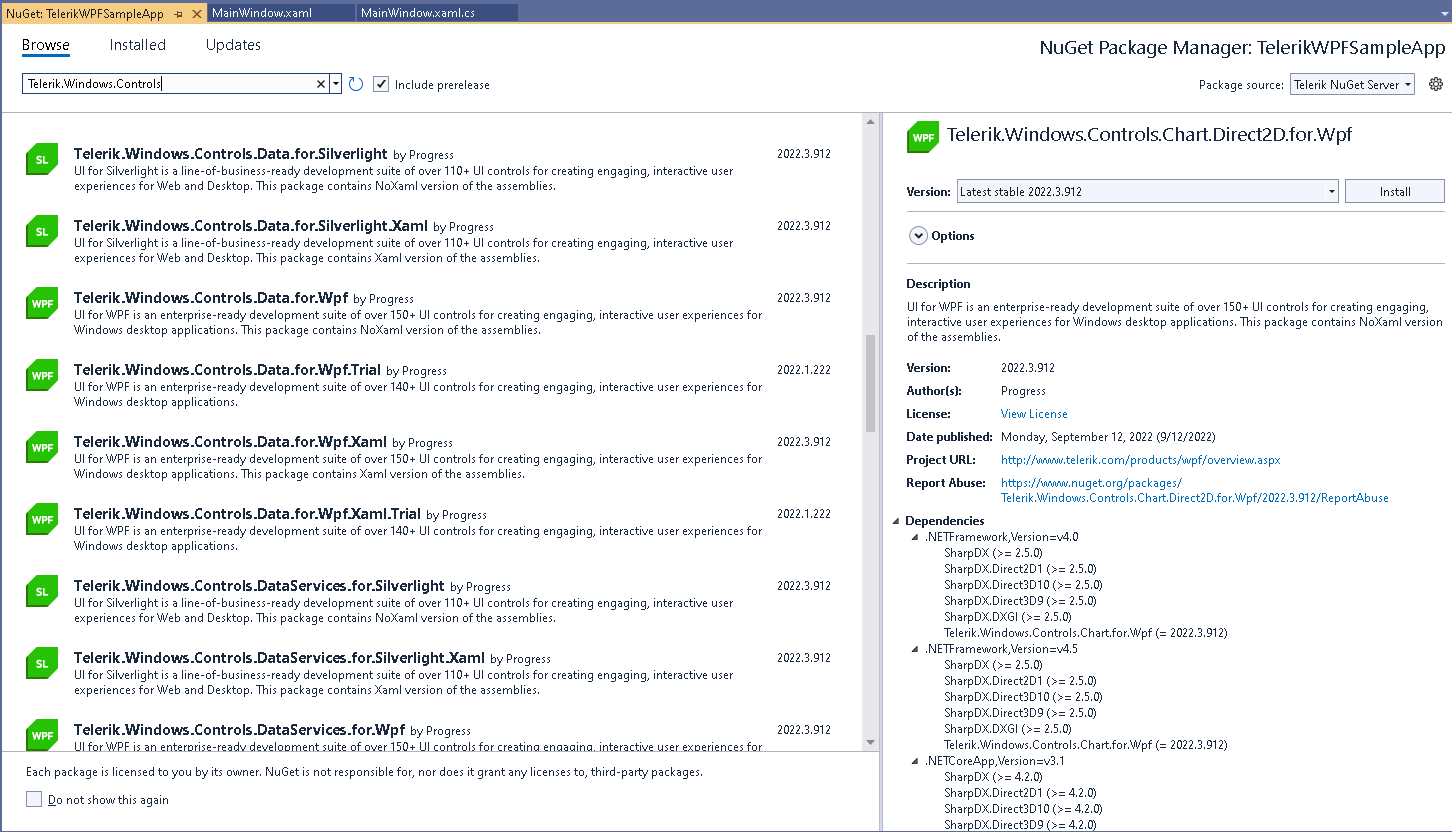
The Telerik dlls are built against different versions of .NET starting from .NET 4.6.2 to the latest official .NET. The dlls can be separated into two categories - Xaml and NoXaml. This creates a rich set of assemblies that can be downloaded which are also available as nuget packages.
The packages can be downloaded as .nupkg files which can be used to setup a local package source or alternatively the online Telerik package source can be used. These two different options contain a slightly different set of packages. This article aims to list and describe the packages.
NuGet Local Packages
The Telerik UI for WPF product provides .nupkg files that can be downloaded from your telerik.com account. The download page has the following .zip files.
Full Packages (Local)
-
Telerik_UI_for_WPF_<version number>_Dev_NuGet_Xaml.zip—Contains.nupkgfiles for the following full packages:Telerik.UI.for.Wpf.462.XamlTelerik.UI.for.Wpf.80.Xaml
Each of these packages contains all Telerik UI for WPF (Xaml) dlls for the corresponding .NET framework. The number 462 means .NET 4.6.2, 80 means .NET 8_ and so on. The __.Xaml part at the ending of the package name indicates that it contains the Xaml version of the Telerik assemblies.
-
Telerik_UI_for_WPF_<version number>_Dev_NuGet_NoXaml.zip—Contains.nupkgfiles for the following full packages:-
Telerik.UI.for.Wpf.462
Telerik.UI.for.Wpf.80
Each of these packages contains the all Telerik UI for WPF (NoXaml) dlls for the corresponding .NET framework. Compared to the previous set of packages, the names here don't end with .Xaml which indicates that they contain the NoXaml version of the Telerik assemblies.
-
Separate Packages (Local)
-
Telerik_UI_for_WPF_<version number>_Dev_NuGet_Separate_Packages_Xaml.zip—This file contains separate packages for each Telerik assembly.Telerik.Windows.Controls.for.Wpf.XamlTelerik.Windows.Controls.Navigation.for.Wpf.XamlTelerik.Windows.Controls.GridView.for.Wpf.XamlTelerik.Windows.Controls.RichTextBox.for.Wpf.Xaml- etc.
Each of these packages contain the corresponding Telerik (Xaml) dll for all available .NET versions (.462, .8). In case the dll is dependent on another Telerik dll, the required package will be installed automatically.
-
Telerik_UI_for_WPF_<version number>_Dev_NuGet_Separate_Packages_NoXaml.zip—This file contains separate packages for each Telerik assembly.Telerik.Windows.Controls.for.WpfTelerik.Windows.Controls.Navigation.for.WpfTelerik.Windows.Controls.GridView.for.WpfTelerik.Windows.Controls.RichTextBox.for.WpfTelerik.Windows.Themes.Fluent.for.WpfTelerik.Windows.Themes.Material.for.Wpf- etc.
Each of these packages contain the corresponding Telerik (NoXaml) dll for all available .NET versions (.462, .8). In case the dll is dependent on another Telerik dll, the required package will be installed automatically.
Telerik NuGet Server Packages
There is an online package source that can be used to get Telerik nugets. The packages on the server are almost identical to local ones.
Full Packages (Server)
The online package source contains full packages only for the .NET and later assemblies.
Telerik.UI.for.Wpf.80Telerik.UI.for.Wpf.80.Xaml
These packages contain all Telerik dlls for the corresponding .NET version. The package names ending with .Xaml contain the Xaml version of the Telerik dlls. The ones without .Xaml in the name have the NoXaml version.
Telerik.UI.for.Wpf.AllControls.NoXamlTelerik.UI.for.Wpf.AllControls.Xaml
The AllControls packages contain all Telerik assemblies for all distributed .NET versions.
Separate Packages (Server)
Telerik.Windows.Controls.for.Wpf.XamlTelerik.Windows.Controls.for.WpfTelerik.Windows.Controls.GridView.for.Wpf.XamlTelerik.Windows.Controls.GridView.for.WpfTelerik.Windows.Controls.Navigation.for.Wpf.XamlTelerik.Windows.Controls.Navigation.for.Wpf-
Telerik.Windows.Themes.Fluent.for.Wpf(theme dll) -
Telerik.Windows.Themes.Material.for.Wpf(theme dll) -
Telerik.Windows.Controls.for.Wpf.fr(localization resource) -
Telerik.Windows.Controls.for.Wpf.de(localization resource) - etc.
Each of these packages contain all .NET versions of the corresponding Telerik dll. The package names ending with .Xaml contain the Xaml version of the Telerik dlls. The ones without .Xaml in the name have the NoXaml version.
The oldest nuget package that can be found in the Telerik NuGet Feed is 2016.3.1024.
NuGet Packages and Controls Localization
The Telerik controls have a built-in localization support. To enable this, the corresponding satellite assemblies should be presented in the folder where the Telerik assemblies are installed. These assemblies are available when you install the product using the full NuGet packages. The separate packages don't include the satellite assemblies. To support localization properly, these dlls should be installed. To do so, use also the separate packages with the language resources.
The separate package with the language resources is named Telerik.Windows.Controls.for.Wpf.<language code>. For example, Telerik.Windows.Controls.for.Wpf.fr will include the French resources. Telerik.Windows.Controls.for.Wpf.de will include the German resources, and so on.