Visual Structure
This section defines terms and concepts used in the scope of the RadAIPrompt control, with which you have to get familiar before you continue to read its documentation. They can also be helpful when contacting our support service in order to describe your issue better.
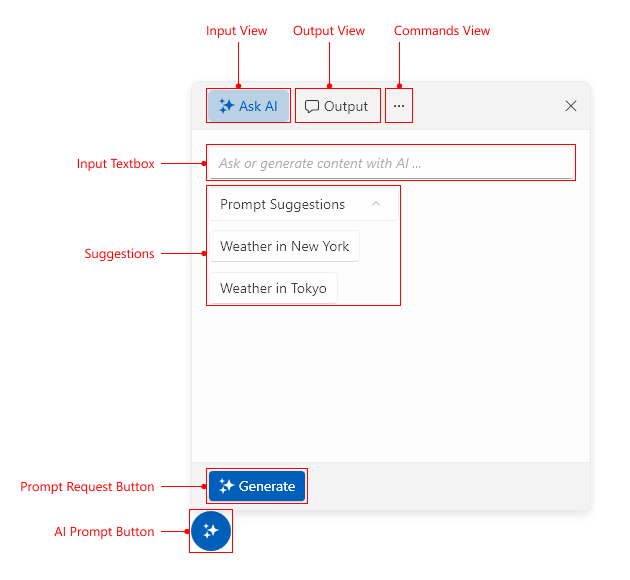
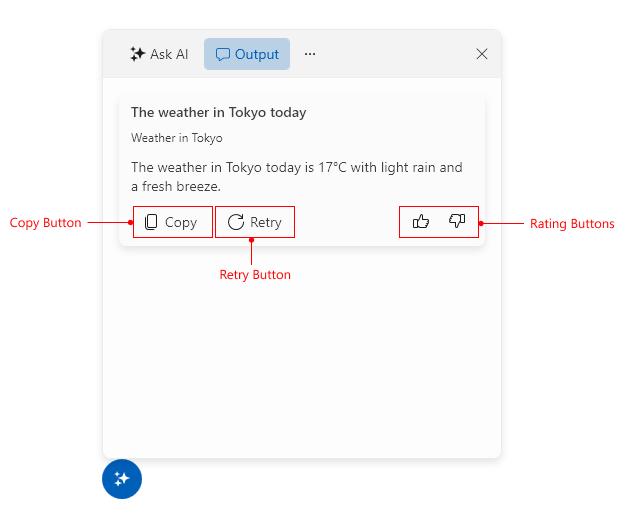
-
Input view—This navigates to the
RadAIPromptInputIteminstance defined in theItemscollection of RadAIPrompt. This view displays an input textbox and the custom suggestions. -
Output view—This navigates to the
RadAIPromptOutputIteminstance defined in theItemscollection of RadAIPrompt. This view displays the generated response, which can be interacted with. -
Commands view—This navigates to the
RadAIPromptCommandsIteminstance defined in theItemscollection of RadAIPrompt. Here, aRadPanelBarelement displays the commands defined in theCommandscollection of the component. -
Suggestions—The defined suggestions from the
Suggestionscollection of RadAIPrompt. - Prompt request button—This button prompts the RadAIPrompt to request a response.
- Copy button—This button copies the response.
- Retry button—This button requests another response from your AI model using the same input text.
- Rating buttons—These buttons rate the response returned from your AI model.
Get started with the control with its Getting Started help article that shows how to use it in a basic scenario.