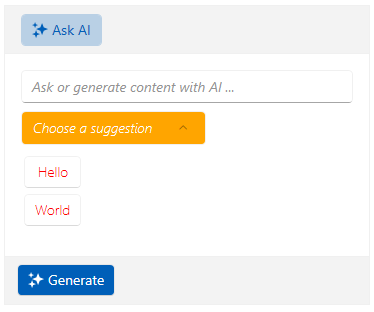Suggestions
The RadAIPrompt control allows you to define suggestions for the user prior to initiating a request. To do so, set the AreSuggestionsVisible property to True of RadAIPrompt and add entries of the type of string to its Suggestions collection. The Suggestions property expects a collection that implements the IEnumerable interface.
Showing Suggestions in the RadAIPrompt
<telerik:RadAIPrompt x:Name="aiPrompt" AreSuggestionsVisible="True">
<telerik:RadAIPromptInputItem />
<telerik:RadAIPrompt.Suggestions>
<x:Array Type="sys:String"
xmlns:x="http://schemas.microsoft.com/winfx/2006/xaml"
xmlns:sys="clr-namespace:System;assembly=mscorlib">
<sys:String>What is the weather in New York?</sys:String>
<sys:String>What is the weather in Tokyo?</sys:String>
<sys:String>What is the weather in Seoul?</sys:String>
<sys:String>What is the weather in London?</sys:String>
</x:Array>
</telerik:RadAIPrompt.Suggestions>
</telerik:RadAIPrompt>
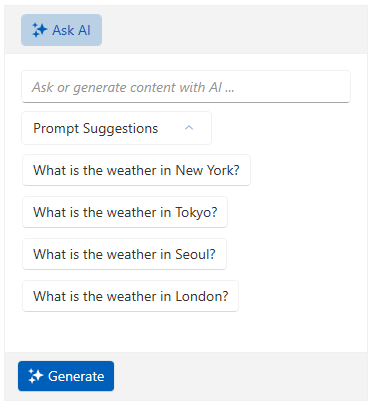
Customizing the Appearance of the Suggestions
RadAIPrompt control exposes properties that will allow you to customize the appearance of each suggestion. They are as follows:
-
SuggestionItemTemplate—Allows you to set a custom DataTemplate that will be applied to each suggestion. -
SuggestionHeaderContent—Provides the functionality to specify a header for the element that displays the suggestions. -
SuggestionHeaderContentTemplate—Allows you to specify a custom DataTemplate for the header of the element that visualizes the suggestions. -
SuggestionsExpanderStyle—This property lets you set a custom Style for the RadExpander element that displays the suggestions.
The following example showscases the RadAIPrompt when the above properties are used:
Defining a sample model and a view model
public class SuggestionItem
{
public string SuggestionItemName { get; set; }
}
public class SuggestionsViewModel
{
public SuggestionsViewModel()
{
this.SuggestionItems = new ObservableCollection<SuggestionItem>()
{
new SuggestionItem(){ SuggestionItemName = "Hello" },
new SuggestionItem(){ SuggestionItemName = "World" },
};
}
public ObservableCollection<SuggestionItem> SuggestionItems { get; set; }
}
Defining the RadAIPrompt and its properties
<Grid>
<Grid.DataContext>
<local:SuggestionsViewModel/>
</Grid.DataContext>
<telerik:RadAIPrompt x:Name="aiPrompt"
Suggestions="{Binding SuggestionItems}"
SuggestionsHeaderContent="Choose a suggestion"
AreSuggestionsVisible="True">
<telerik:RadAIPromptInputItem />
<telerik:RadAIPrompt.SuggestionItemTemplate>
<DataTemplate>
<telerik:RadButton Content="{Binding SuggestionItemName}"
Command="{Binding SuggestionClickedCommand, RelativeSource={RelativeSource Mode=FindAncestor, AncestorType=telerik:RadAIPrompt}}"
CommandParameter="{Binding SuggestionItemName}"
FontWeight="Thin"
Background="White"
Foreground="Red"/>
</DataTemplate>
</telerik:RadAIPrompt.SuggestionItemTemplate>
<telerik:RadAIPrompt.SuggestionsHeaderContentTemplate>
<DataTemplate>
<TextBlock Text="{Binding}" FontWeight="Thin" FontStyle="Italic" Foreground="White"/>
</DataTemplate>
</telerik:RadAIPrompt.SuggestionsHeaderContentTemplate>
<telerik:RadAIPrompt.SuggestionsExpanderStyle>
<!-- If you use NoXaml dlls set the BasedOn property of the Style: BasedOn="{StaticResource SuggestionsExpanderStyle}" -->
<Style TargetType="telerik:RadExpander">
<Setter Property="Background" Value="Orange"/>
</Style>
</telerik:RadAIPrompt.SuggestionsExpanderStyle>
</telerik:RadAIPrompt>
</Grid>