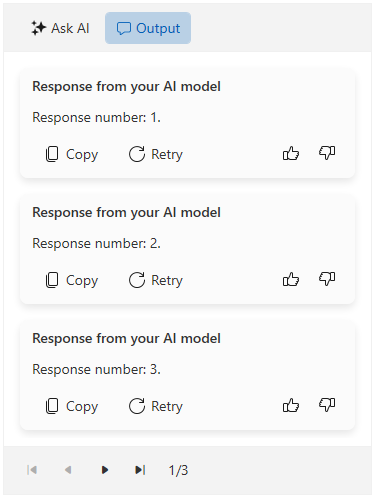Paging
The RadAIPrompt supports paging on the output items from the output view. To enable this functionality, you can utilize the following properties:
-
IsPagingEnabled—Enables or disables the paging functionality. -
PageSize—Gets or sets the size of the page. -
CurrentPageIndex—Gets or sets the current page index.
Enabling the paging functionality
<telerik:RadAIPrompt x:Name="aiPrompt"
PromptRequest="OnPromptRequested"
IsPagingEnabled="True"
PageSize="3">
<telerik:RadAIPromptInputItem />
<telerik:RadAIPromptOutputItem />
</telerik:RadAIPrompt>