Delete Appointment
This topic describes the work flow for deleting an appointment in RadScheduler control.
Using UI
In order to delete an appointment in the RadScheduler you can either select it and press Del key or hover your mouse over it and click the delete key that appears in the upper right corner of the appointment.
If the appointment you are trying to delete is single one and is not part of any recurrence, a simple confirmation dialog appears asking you to confirm the deletion. Click 'OK' to confirm the deletion or 'Cancel' to stop it.
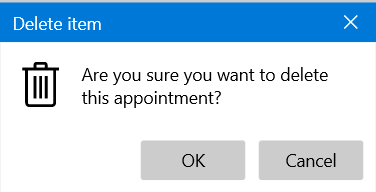
If the appointment is part of a recurrence series, a more complex confirmation dialog appears asking you what do you want to delete.
You can choose between two options:
'Delete this occurrence' - delete only this specific occurrence of the whole series.
'Delete the series' - delete all appointments that belong to this series.
Select the option you wish and click 'OK' to confirm the deletion or 'Cancel' to stop it.
Using code
You can delete an appointment using the code. Just Call Remove() method of the RadScheduler control. It returns whether or not the appointment or the occurrence can be removed. This method has 2 overloads:
Example 1: Delete Appointment in code
this.radScheduler.Remove(appointment);