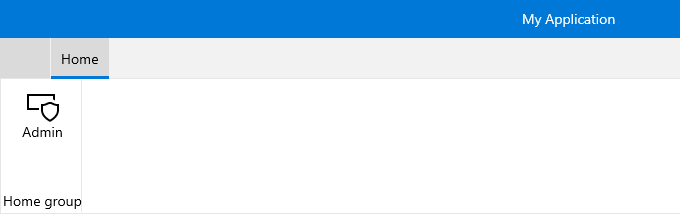Ribbon Button
The RadRibbonButton represents the basic button in the set of the RadRibbonView buttons. It inherits the native Microsoft.UI.Xaml.Controls.Button control and extends its functionality in order to provide a better interaction with the RadRibbonView control.
You can access the RadRibbonButton control through an alias pointing to the Telerik.UI.Xaml.Controls namespace:
xmlns:telerik="using:Telerik.UI.Xaml.Controls"
Example 1: Declare RadRibbonButton
<telerik:RadRibbonView>
<telerik:RadRibbonTab Header="Home">
<telerik:RadRibbonGroup Header="Home group" >
<telerik:RadRibbonGroup.Variants>
<ribbonView:GroupVariant Variant="Small"/>
<ribbonView:GroupVariant Variant="Medium"/>
<ribbonView:GroupVariant Variant="Large"/>
</telerik:RadRibbonGroup.Variants>
<telerik:RadRibbonButton CollapseToSmall="WhenGroupIsSmall"
CollapseToMedium="WhenGroupIsMedium"
IsAutoSize="True"
Size="Large"
Text="Admin" >
<telerik:RadRibbonButton.SmallIcon>
<SymbolIcon Symbol="Admin"/>
</telerik:RadRibbonButton.SmallIcon>
<telerik:RadRibbonButton.LargeIcon>
<SymbolIcon Symbol="Admin"/>
</telerik:RadRibbonButton.LargeIcon>
</telerik:RadRibbonButton>
</telerik:RadRibbonGroup>
</telerik:RadRibbonTab>
</telerik:RadRibbonView>
Figure 1: RadRibbonButton Example