Minimization
RadRibbonView supports minimization, which means that the ribbon may be hidden so that only its tab headers remain visible. In this state, more screen real estate is available to the client area of the window.
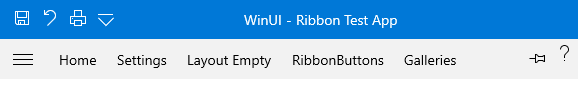
By clicking a tab header, the ribbon appears in a popup over the window client area and all of its controls are accessible.
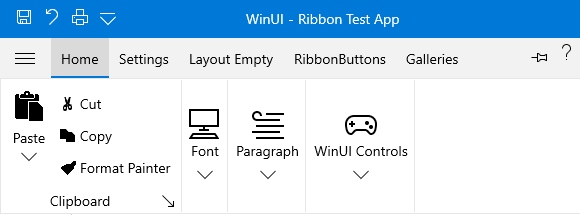
You can access the RadRibbonView control through an alias pointing to the Telerik.UI.Xaml.Controls namespace:
xmlns:telerik="using:Telerik.UI.Xaml.Controls"
There are a few ways for the end user to toggle the minimization state of the RadRibbonView:
Double click on any of the tab headers.
Choose 'Minimize the Ribbon' under the Quick Access Tool bar menu.
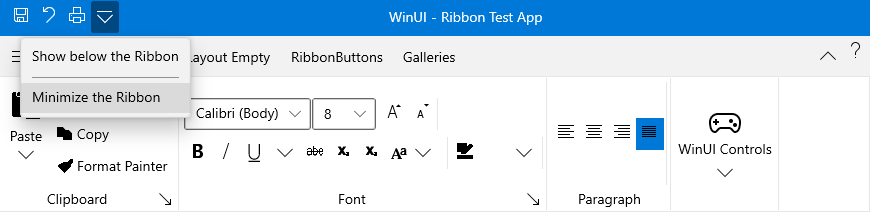
Display the MinimizeButton by setting the RibbonView.MinimizeButtonVisibility to Visible and toggling the button state
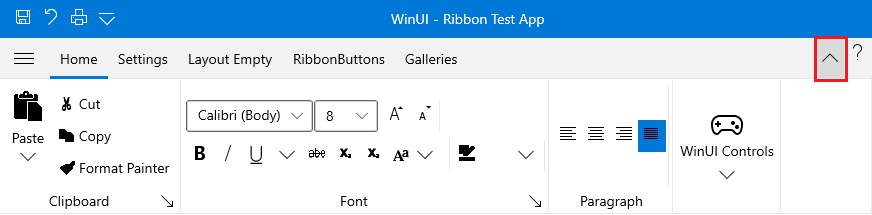
Properties
The following properties are related to the minimize feature:
IsMinimizable: Use this property to enable/disable the minimization functionality of the RibbonView. The default value is True.
IsMinimized: Use this property to set or get the current minimize state of the RibbonView.
MinimizeButtonVisibility: Use this property to show or hide the minimize button.
MinimizeButtonStyle: Use this property to get or set a style which targets the minimize button. You can use this property to further customized the button.
Disable the Minimization Functionality
To disable the minimization functionality of the RadRibbonView just set the IsMinimizable property to False. This feature is enabled by default.
Example 1: Disable Minimization
<telerik:RadRibbonView x:Name="radRibbonView" IsMinimizable="False" />
Example 2: Disable Minimization in Code Behind
radRibbonView.IsMinimizable = false;
Events
MinimizedChanged: The event is raised when the the ribbon minimized state is changed.
MinimizedPopupOpenStateChanged: This event is raised when the minimized popup changes its open state.
-
PreviewPopupOpened: This event is raised when the minimized popup is about to be opened.
You can cancel the opening of the minimized popup by setting the RadRoutedEventArgs's Handled property to True.
The PopupOpened event is raised when the minimized popup changes its open state.