WinUI HubTile Overview
RadHubTile is a rectangular UI element designed specifically to update itself dynamically and show the latest up to date information from different services or apps even when they are not running.
The HubTile is part of Telerik UI for WinUI, a
professional grade UI component library for building modern and feature-rich applications. To try it out sign up for a free 30-day trial.
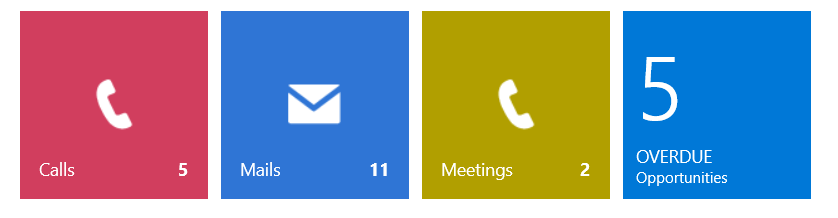
Key Features
- Title: Customizable titles through the Title and TitleTemplate properties.
- Command support: The control supports executing a command when the tile is clicked.
- BackContent: Customizable content for its back side. The control periodically flips between its back and front states.
-
Different variations: Six variations of RadHubTile which differ in the type of information they visualize and variety of effects:
- RadHubTile: A tile used to display information such as how many notifications you have in your inbox, or how many tasks are left in your TODO list, etc.
- RadIconHubTile: A tile that allows for an IconSource to be displayed as its content.
-
RadSlideHubTile: Contains two pieces of contents where you can put text or pictures. The visual effect supported by this tile includes three states:
- Shows the bottom content.
- Shows the top half of the bottom content and the bottom half of the top content.
- Shows the top content.
- RadPictureRotatorHubTile: Displays one picture at a time and rotates random pictures of a collection of image URIs.
- RadMosaicHubTile: Consists of smaller tiles, which flip randomly to show pictures from a collection of image URIs.
- RadCustomHubTile: Is a custom HubTile that allows you to put anything from text to a dynamically updating mini UI in it.
Check out the Getting Started help article that shows how to use the RadDataGrid in a basic scenario.
You can check out our demos application, which showcases the controls from the Telerik UI for WinUI suite. You can take a look at the Examples Application article, which describes how you can navigate to the download page.
Telerik UI for WinUI Support and Learning Resources
- Telerik UI for WinUI HubTile Homepage
- Get Started with the Telerik UI for WinUI HubTile
- Telerik UI for WinUI API Reference
- Getting Started with Telerik UI for WinUI Components
- Telerik UI for WinUI HubTile Forums