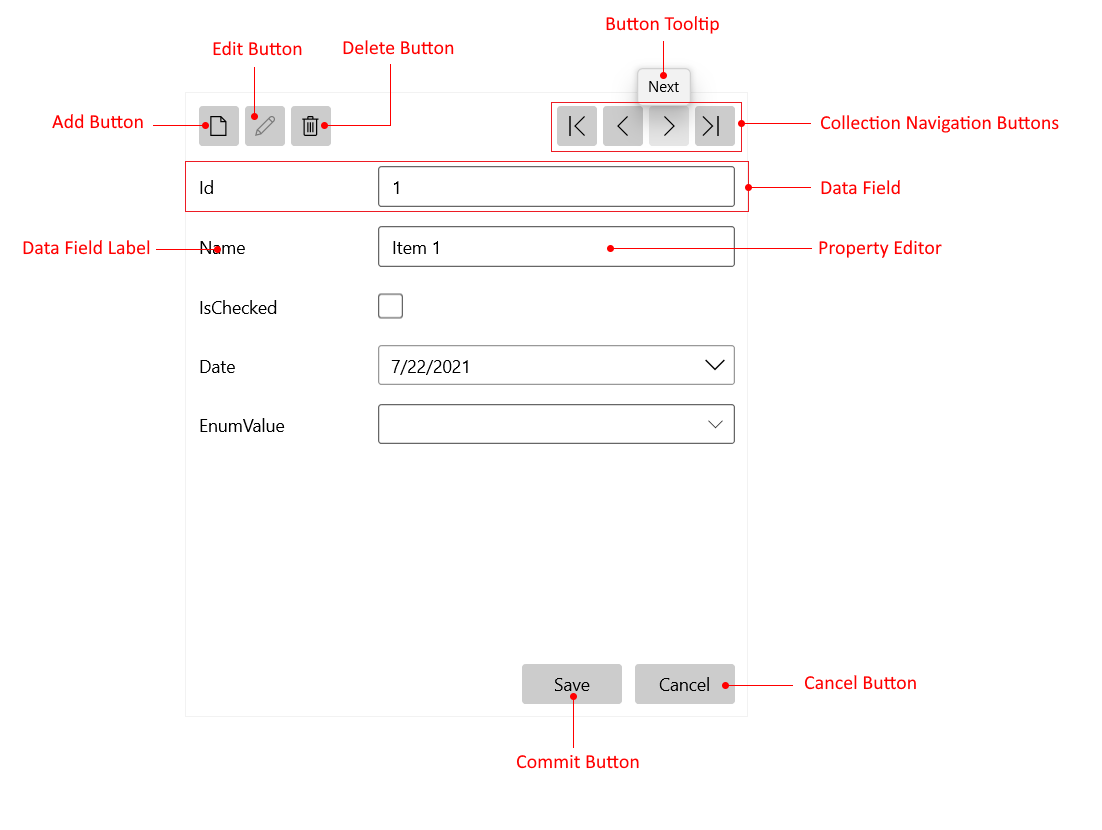Visual Structure
This article presents the visual elements of the DataForm component.
- Collection Navigation Buttons—Enable running through the items either with a single step back and forth or by jumping to the first or last item.
- Add Button—Inserts a new item into the items collection.
- Edit Button—Enables the editing of the current item.
- Delete Button—Deletes the currently displayed item.
- Data Field—Represents a property of the current data item.
- Data Field Label—Displays the name of the associated field.
- Property Editor—Presents the editor for updating the associated field of the current data item.
- Commit Button—Saves the changes, made in the UI, to the associated data item.
- Cancel Button—Reverts the changes made in the UI.
- Button Tooltip—Displays a tooltip on a button hover.