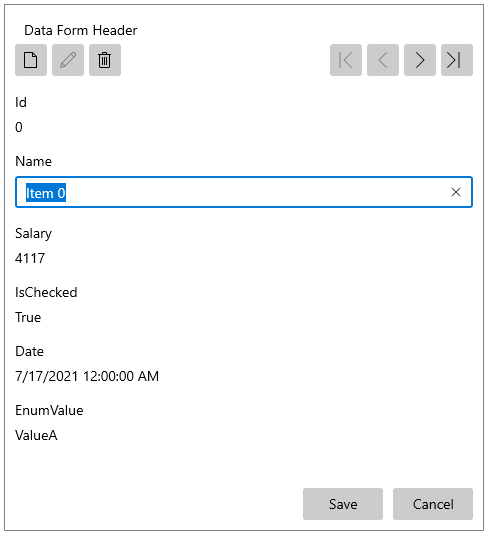Edit Modes
The DataForm provides the default and single edit modes, which enable you to control the editing behavior of the component.
To set the edit mode of the DataForm, use the EditMode property of type DataFormEditMode, which accepts the Default and Single values.
Default Mode
While the Default edit mode utilizes a lighter UI, its provides fewer options as compared to the Single edit mode implementation:
All
DataFormDataFieldeditors are accessible from theDefaultedit mode UI and the correctness of an edit operation is ensured only by the data-binding mechanism.No distinct visual states of the
DataFormDataFieldindicate whether it is being currently edited or not.When a validation error occurs, users are not encouraged to fix it, or to cancel their change by blocking the UI.
DataForm in Default Edit Mode
<telerik:RadDataForm EditMode="Default"/>
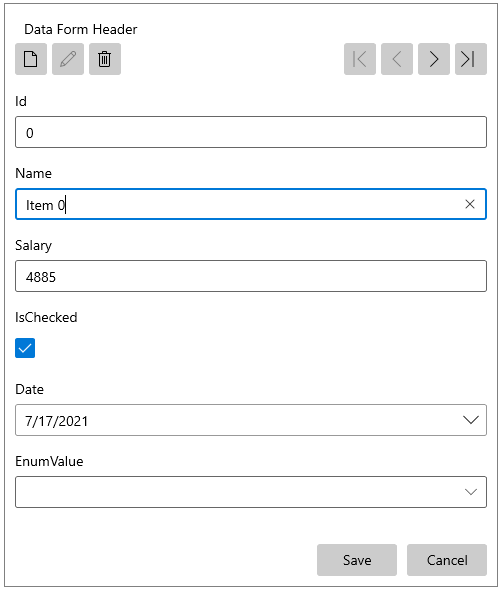
Single Mode
The Single edit mode introduces the concept of editing properties one at a time. An editor is created only for the currently edited property and the other values are displayed in text blocks.
The Single option relies on the DataMemberBinding property of the DataFormDataField and it cannot be set it when the DataForm uses dynamic data.
DataForm in Single Edit Mode
<telerik:RadDataForm EditMode="Single"/>