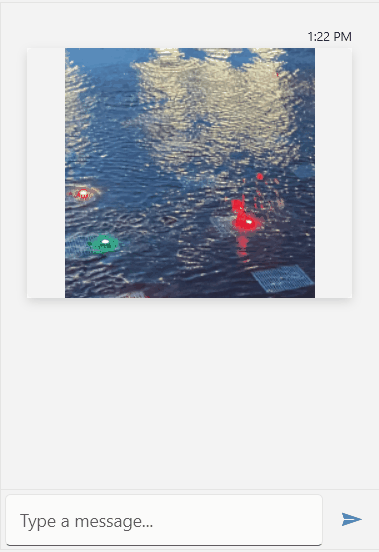FlipView Message
The FlipViewMessage utilizes the FlipView component for displaying its data. It exposes the following properties:
-
DisplayPosition—This property is of the type of theMessageDisplayPositionand allows you to specify the position of the message. -
Author—The author of the message. -
Source—This property holds the object of the type ofIEnumerable, which will be displayed in the FlipViewMessage instance. -
CreationDate—This property holds a DateTime object of the message's creation date.
Defining a FlipViewMessage
ImageSource image1Source = new BitmapImage(new Uri("ms-appx:///image1.png", UriKind.Absolute));
ImageSource image2Source = new BitmapImage(new Uri("ms-appx:///image2.png", UriKind.Absolute));
ImageSource image3Source = new BitmapImage(new Uri("ms-appx:///image3.png", UriKind.Absolute));
ImageMessage imageMessage1 = new ImageMessage(this.currentAuthor, image1Source);
ImageMessage imageMessage2 = new ImageMessage(this.currentAuthor, image2Source);
ImageMessage imageMessage3 = new ImageMessage(this.currentAuthor, image3Source);
List<ImageMessage> imageMessages = new List<ImageMessage>()
{
imageMessage1, imageMessage2, imageMessage3
};
FlipViewMessage flipViewMessage = new FlipViewMessage(MessageDisplayPosition.Inline, this.currentAuthor, imageMessages);
this.chat.AddMessage(flipViewMessage);